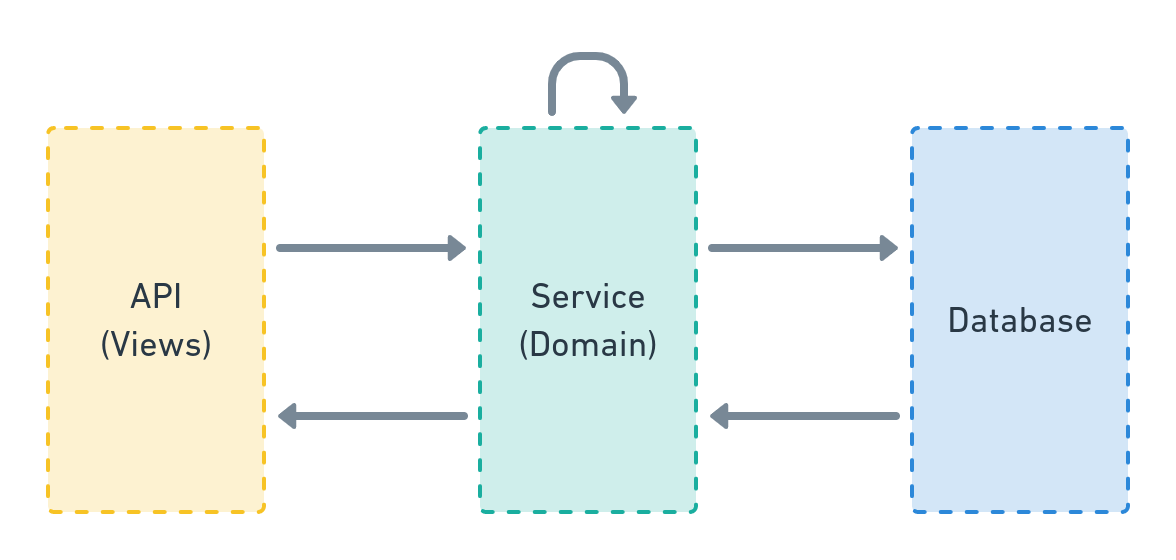| tools | ||
| .gitignore | ||
| LICENSE | ||
| logo.png | ||
| package-lock.json | ||
| package.json | ||
| README.md | ||
Django styleguide that we use in HackSoft.
- We have a
Styleguide-Exampleto show most of the styleguide in an actual project. - You can watch Radoslav Georgiev's Django structure for scale and longevity for the philosophy behind the styleguide.
Table of contents:
- Overview
- Cookie Cutter
- Models
- Services
- APIs & Serializers
- Urls
- Exception Handling
- Testing
- Celery
- Misc
- Inspiration
Overview
In Django, business logic should live in:
- Model properties (with some exceptions).
- Model
cleanmethod for additional validations (with some exceptions). - Services - functions, that mostly take care of writing things to the database.
- Selectors - functions, that mostly take care of fetching things from the database.
In Django, business logic should not live in:
- APIs and Views.
- Serializers and Forms.
- Form tags.
- Model
savemethod.
Model properties vs selectors:
- If the property spans multiple relations, it should better be a selector.
- If the property is non-trivial & can easily cause
N + 1queries problem, when serialized, it should better be a selector.
Cookie Cutter
We recommend starting every new project with some kind of cookiecutter. Having the proper structure from the start pays off.
Few examples:
- You can use the
Styleguide-Exampleproject as a starting point. - You can also use
cookiecutter-djangosince it has a ton of good stuff inside. - Or you can create something that works for your case & turn it into a cookiecutter project.
Models
Models should take care of the data model and not much else.
Base model
It's a good idea to define a BaseModel, that you can inherit.
Usually, fields like created_at and updated_at are perfect candidates to go into a BaseModel.
Defining a primary key can also go there. Potential candidate for that is the UUIDField
Here's an example BaseModel:
from django.db import models
from django.utils import timezone
class BaseModel(models.Model):
created_at = models.DateTimeField(db_index=True, default=timezone.now)
updated_at = models.DateTimeField(auto_now=True)
class Meta:
abstract = True
Then, whenever you need a new model, just inherit BaseModel:
class SomeModel(BaseModel):
pass
Validation - clean and full_clean
Lets take a look at an example model:
class Course(BaseModel):
name = models.CharField(unique=True, max_length=255)
start_date = models.DateField()
end_date = models.DateField()
def clean(self):
if self.start_date >= self.end_date:
raise ValidationError("End date cannot be before start date")
We are defining the model's clean method, because we want to make sure we get good data in our database.
Now, in order for the clean method to be called, someone must call full_clean on an instance of our model, before saving.
Our recommendation is to do that in the service, right before calling clean:
def course_create(*, name: str, start_date: date, end_date: date) -> Course:
obj = Course(name=name, start_date=start_date, end_date=end_date)
obj.full_clean()
obj.save()
return obj
This also plays well with Django admin, because the forms used there will trigger full_clean on the instance.
We have few general rules of thumb for when to add validation in the model's clean method:
- If we are validating based on multiple, non-relational fields, of the model.
- If the validation itself is simple enough.
Validation should be moved to the service layer if:
- The validation logic is more complex.
- Spanning relations & fetching additional data is required.
It's OK to have validation both in
cleanand in the service, but we tend to move things in the service, if that's the case.
Validation - constraints
As proposed in this issue, if you can do validation using Django's constraints, then you should aim for that.
Less code to write, less to code to maintain, the database will take care of the data even if it's being inserted from a different place.
Lets look at an example!
class Course(BaseModel):
name = models.CharField(unique=True, max_length=255)
start_date = models.DateField()
end_date = models.DateField()
class Meta:
constraints = [
models.CheckConstraint(
name="start_date_before_end_date",
check=Q(start_date__lt=F("end_date"))
)
]
Now, if we try to create new object via course.save() or via Course.objects.create(...), we are going to get an IntegrityError, rather than a ValidationError.
This can actually be a downside to the approach, because now, we have to deal with the IntegrityError, which does not always have the best error message.
The Django's documentation on constraints is quite lean, so you can check the following articles by Adam Johnson, for examples of how to use them:
- Using Django Check Constraints to Ensure Only One Field Is Set
- Django’s Field Choices Don’t Constrain Your Data
- Using Django Check Constraints to Prevent Self-Following
Properties
Model properties are great way to quickly access a derived value from a model's instance.
For example, lets look at the has_started and has_finished properties of our Course model:
from django.utils import timezone
from django.core.exceptions import ValidationError
class Course(BaseModel):
name = models.CharField(unique=True, max_length=255)
start_date = models.DateField()
end_date = models.DateField()
def clean(self):
if self.start_date >= self.end_date:
raise ValidationError("End date cannot be before start date")
@property
def has_started(self) -> bool:
now = timezone.now()
return self.start_date <= now.date()
@property
def has_finished(self) -> bool:
now = timezone.now()
return self.end_date <= now.date()
Those properties are handy, because we can now refer to them in serializers or use them in templates.
We have few general rules of thumb, for when to add properties to the model:
- If we need a simple derived value, based on non-relational model fields, add a
@propertyfor that. - If the calculation of the derived value is simple enough.
Properties should be something else (service, selector, utility) in the following cases:
- If we need to span multiple relations or fetch additional data.
- If the calculation is more complex.
Keep in mind that those rules are vague, because context is quite often important. Use your best judgement!
Methods
Model methods are also very powerful tool, that can build on top of properties.
Lets see an example with the is_within(self, x) method:
from django.core.exceptions import ValidationError
from django.utils import timezone
class Course(BaseModel):
name = models.CharField(unique=True, max_length=255)
start_date = models.DateField()
end_date = models.DateField()
def clean(self):
if self.start_date >= self.end_date:
raise ValidationError("End date cannot be before start date")
@property
def has_started(self) -> bool:
now = timezone.now()
return self.start_date <= now.date()
@property
def has_finished(self) -> bool:
now = timezone.now()
return self.end_date <= now.date()
def is_within(self, x: date) -> bool:
return self.start_date <= x <= self.end_date
is_within cannot be a property, because it requires an argument. So it's a method instead.
Another great way for using methods in models is using them for attribute setting, when setting one attribute must always be followed by setting another attribute with a derived value.
An example:
from django.utils.crypto import get_random_string
from django.conf import settings
from django.utils import timezone
class Token(BaseModel):
secret = models.CharField(max_length=255, unique=True)
expiry = models.DateTimeField(blank=True, null=True)
def set_new_secret(self):
now = timezone.now()
self.secret = get_random_string(255)
self.expiry = now + settings.TOKEN_EXPIRY_TIMEDELTA
return self
Now, we can safely call set_new_secret, that'll produce correct values for both secret and expiry.
We have few general rules of thumb, for when to add methods to the model:
- If we need a simple derived value, that requires arguments, based on non-relational model fields, add a method for that.
- If the calculation of the derived value is simple enough.
- If setting one attribute always requires setting values to other attributes, use a method for that.
Models should be something else (service, selector, utility) in the following cases:
- If we need to span multiple relations or fetch additional data.
- If the calculation is more complex.
Keep in mind that those rules are vague, because context is quite often important. Use your best judgement!
Testing
Models need to be tested only if there's something additional to them - like validation, properties or methods.
Here's an example:
from datetime import timedelta
from django.test import TestCase
from django.core.exceptions import ValidationError
from django.utils import timezone
from project.some_app.models import Course
class CourseTests(TestCase):
def test_course_end_date_cannot_be_before_start_date(self):
start_date = timezone.now()
end_date = timezone.now() - timedelta(days=1)
course = Course(start_date=start_date, end_date=end_date)
with self.assertRaises(ValidationError):
course.full_clean()
A few things to note here:
- We assert that a validation error is going to be raised if we call
full_clean. - We are not hitting the database at all, since there's no need for that. This can speed up certain tests.
Services
Services are where business logic lives.
The service layer speaks the specific domain language of the software, can access the database & other resources & can interact with other parts of your system.
Here's a very simple diagram, positioning the service layer in our Django apps:
A service can be:
- A simple function.
- A class.
- An entire module.
- Whatever makes sense in your case.
In most cases, a service can be simple function that:
- Lives in
<your_app>/services.pymodule. - Takes keyword-only arguments, unless it requires no or one argument.
- Is type-annotated (even if you are not using
mypyat the moment). - Interacts with the database, other resources & other parts of your system.
- Does business logic - from simple model creation to complex cross-cutting concerns, to calling external services & tasks.
An example service that creates a user:
def user_create(
*,
email: str,
name: str
) -> User:
user = User(email=email)
user.full_clean()
user.save()
profile_create(user=user, name=name)
confirmation_email_send(user=user)
return user
As you can see, this service calls 2 other services - profile_create and confirmation_email_send.
In this example, everything related to the user creation is in one place and can be traced.
Naming convention
Naming convention depends on your taste. It pays off to have something consistent throughout a project.
If we take the example above, our service is named user_create. The pattern is - <entity>_<action>.
This is what we prefer in HackSoft's projects. This seems odd at first, but it has few nice features:
- Namespacing. It's easy to spot all services starting with
user_and it's a good idea to put them in ausers.pymodule. - Greppability. Or in other words, if you want to see all actions for a specific entity, just grep for
user_.
Modules
If you have a simple-enough Django app with a bunch of services, they can all live happily in the service.py module.
But when things get big, you might want to split services.py into a folder with sub-modules, depending on the different sub-domains that you are dealing with in your app.
For example, lets say we have an authentication app, where we have 1 sub-module in our services module, that deals with jwt, and one sub-module that deals with oauth.
The structure may look like this:
services
├── __init__.py
├── jwt.py
└── oauth.py
There are lots of flavors here:
- You can do the import-export dance in
services/__init__.py, so you can import fromproject.authentication.serviceseverywhere else - You can create a folder-module,
jwt/__init__.py, and put the code there. - Basically, the structure is up to you. If you feel it's time to restructure and refactor - do so.
Selectors
In most of our projects, we distinguish between "Pushing data to the database" and "Pulling data from the database":
- Services take care of the push.
- Selectors take care of the pull.
- Selectors can be viewed as a "sub-layer" to services, that's specialized in fetching data.
If this idea does not resonate well with you, you can just have services for both "kinds" of operations.
A selector follows the same rules as a service.
For example, in a module <your_app>/selectors.py, we can have the following:
def user_list(*, fetched_by: User) -> Iterable[User]:
user_ids = user_get_visible_for(user=fetched_by)
query = Q(id__in=user_ids)
return User.objects.filter(query)
As you can see, user_get_visible_for is another selector.
You can return querysets, or lists or whatever makes sense to your specific case.
Testing
Since services hold our business logic, they are an ideal candidate for tests.
If you decide to cover the service layer with tests, we have few general rules of thumb to follow:
- The tests should cover the business logic in an exhaustive manner.
- The tests should hit the database - creating & reading from it.
- The tests should mock async task calls & everything that goes outside the project.
When creating the required state for a given test, one can use a combination of:
- Fakes (We recommend using
faker) - Other services, to create the required objects.
- Special test utility & helper methods.
- Factories (We recommend using
factory_boy) - Plain
Model.objects.create()calls, if factories are not yet introduced in the project. - Usually, whatever suits you better.
Let's take a look at our service from the example:
from django.contrib.auth.models import User
from django.core.exceptions import ValidationError
from project.payments.selectors import items_get_for_user
from project.payments.models import Item, Payment
from project.payments.tasks import payment_charge
def item_buy(
*,
item: Item,
user: User,
) -> Payment:
if item in items_get_for_user(user=user):
raise ValidationError(f'Item {item} already in {user} items.')
payment = Payment.objects.create(
item=item,
user=user,
successful=False
)
payment_charge.delay(payment_id=payment.id)
return payment
The service:
- Calls a selector for validation.
- Creates an object.
- Delays a task.
Those are our tests:
from unittest.mock import patch
from django.test import TestCase
from django.contrib.auth.models import User
from django.core.exceptions import ValidationError
from django_styleguide.payments.services import item_buy
from django_styleguide.payments.models import Payment, Item
class ItemBuyTests(TestCase):
def setUp(self):
self.user = User.objects.create_user(username='Test User')
self.item = Item.objects.create(
name='Test Item',
description='Test Item description',
price=10.15
)
@patch('project.payments.services.items_get_for_user')
def test_buying_item_that_is_already_bought_fails(self, items_get_for_user_mock):
"""
Since we already have tests for `items_get_for_user`,
we can safely mock it here and give it a proper return value.
"""
items_get_for_user_mock.return_value = [self.item]
with self.assertRaises(ValidationError):
item_buy(user=self.user, item=self.item)
@patch('project.payments.services.payment_charge.delay')
def test_buying_item_creates_a_payment_and_calls_charge_task(
self,
payment_charge_mock
):
self.assertEqual(0, Payment.objects.count())
payment = item_buy(user=self.user, item=self.item)
self.assertEqual(1, Payment.objects.count())
self.assertEqual(payment, Payment.objects.first())
self.assertFalse(payment.successful)
payment_charge_mock.assert_called()
APIs & Serializers
When using services & selectors, all of your APIs should look simple & identical.
General rules for an API is:
- Have 1 API per operation. This means, for CRUD on a model, having 4 APIs.
- Inherit from the most simple
APIVieworGenericAPIView.- Avoid the more abstract classes, since they tend to manage things via serializers & we want to do that via services & selectors.
- Don't do business logic in your API.
- You can do object fetching / data manipulation in your APIs (potentially, you can extract that to somewhere else).
- If you are calling
some_servicein your API, you can extract data manipulation tosome_service_parse.
- If you are calling
- Basically, keep the APIs are simple as possible. They are an interface towards your core business logic.
When we are talking about APIs, we need a way to parse data in & parse data out.
Here are our rules for API serialization:
- There should be a dedicated input serializer & a dedicated output serializer.
- Input serializer takes care of the data coming in.
- Output serializer takes care of the data coming out.
- Use whatever abstraction works for you, in terms of serialization.
In case you are using DRF's serializers, here are our rules:
- Serializer should be nested in the API and be named either
InputSerializerorOutputSerializer. - Our preference is for both serializers to inherit from the simpler
serializer.Serializersand avoid usingserializers.ModelSerializer - If you need a nested serializer, use the
inline_serializerutil. - Reuse serializers as little as possible.
- Once you start reusing serializers by inheriting them, you'll be exposed to unexpected behaviors, when something in the base serializer changes.
Naming convention
For our APIs we use the following naming convention: <Entity><Action>Api.
Here are few examples: UserCreateApi, UserSendResetPasswordApi, UserDeactivateApi, etc.
An example list API
Plain
A dead-simple list API would look like that:
from rest_framework.views import APIView
from rest_framework import serializers
from rest_framework.response import Response
from styleguide_example.users.selectors import user_list
from styleguide_example.users.models import BaseUser
class UserListApi(APIView):
class OutputSerializer(serializers.Serializer):
id = serializers.CharField()
email = serializers.CharField()
def get(self, request):
users = user_list()
data = self.OutputSerializer(users, many=True).data
return Response(data)
Keep in mind this API is public by default. Authentication is up to you.
Filters + Pagination
At first glance, this is tricky, since our APIs are inheriting the plain APIView from DRF, while filtering and pagination are baked into the generic ones:
That's why, we take the following approach:
- Selectors take care of the actual filtering.
- APIs take care of filter parameter serialization.
- APIs take care of pagination.
Let's look at the example:
from rest_framework.views import APIView
from rest_framework import serializers
from styleguide_example.api.mixins import ApiErrorsMixin
from styleguide_example.api.pagination import get_paginated_response, LimitOffsetPagination
from styleguide_example.users.selectors import user_list
from styleguide_example.users.models import BaseUser
class UserListApi(ApiErrorsMixin, APIView):
class Pagination(LimitOffsetPagination):
default_limit = 1
class FilterSerializer(serializers.Serializer):
id = serializers.IntegerField(required=False)
# Important: If we use BooleanField, it will default to False
is_admin = serializers.NullBooleanField(required=False)
email = serializers.EmailField(required=False)
class OutputSerializer(serializers.Serializer):
id = serializers.CharField()
email = serializers.CharField()
is_admin = serializers.BooleanField()
def get(self, request):
# Make sure the filters are valid, if passed
filters_serializer = self.FilterSerializer(data=request.query_params)
filters_serializer.is_valid(raise_exception=True)
users = user_list(filters=filters_serializer.validated_data)
return get_paginated_response(
pagination_class=self.Pagination,
serializer_class=self.OutputSerializer,
queryset=users,
request=request,
view=self
)
When we look at the API, we can identify few things:
- There's a
FilterSerializer, which will take care of the query parameters. If we don't do this here, we'll have to do it elsewhere & DRF serializers are great at this job. - We pass the filters to the
user_listselector - We use the
get_paginated_responseutility, to return a .. paginated response.
Now, let's look at the selector:
import django_filters
from styleguide_example.users.models import BaseUser
class BaseUserFilter(django_filters.FilterSet):
class Meta:
model = BaseUser
fields = ('id', 'email', 'is_admin')
def user_list(*, filters=None):
filters = filters or {}
qs = BaseUser.objects.all()
return BaseUserFilter(filters, qs).qs
As you can see, we are leveraging the powerful django-filter library.
But you can do whatever suits you best here. We have projects, where we implemented our own filtering layer & used it here.
The key thing is - selectors take care of filtering.
Finally, let's look at get_paginated_response:
from rest_framework.response import Response
def get_paginated_response(*, pagination_class, serializer_class, queryset, request, view):
paginator = pagination_class()
page = paginator.paginate_queryset(queryset, request, view=view)
if page is not None:
serializer = serializer_class(page, many=True)
return paginator.get_paginated_response(serializer.data)
serializer = serializer_class(queryset, many=True)
return Response(data=serializer.data)
This is basically a code, extracted from within DRF.
Same goes for the `LimitOffsetPagination:
from collections import OrderedDict
from rest_framework.pagination import LimitOffsetPagination as _LimitOffsetPagination
from rest_framework.response import Response
class LimitOffsetPagination(_LimitOffsetPagination):
default_limit = 10
max_limit = 50
def get_paginated_data(self, data):
return OrderedDict([
('limit', self.limit),
('offset', self.offset),
('count', self.count),
('next', self.get_next_link()),
('previous', self.get_previous_link()),
('results', data)
])
def get_paginated_response(self, data):
"""
We redefine this method in order to return `limit` and `offset`.
This is used by the frontend to construct the pagination itself.
"""
return Response(OrderedDict([
('limit', self.limit),
('offset', self.offset),
('count', self.count),
('next', self.get_next_link()),
('previous', self.get_previous_link()),
('results', data)
]))
What we basically did is reverse-engineered the generic APIs, since pagination should be able to live outside the layers of complexity there.
A possible future implementation should be able to paginate without needing the request / response of the APIView.
You can find the code for the example list API with filters & pagination in the Styleguide Example project.
An example detail API
class CourseDetailApi(SomeAuthenticationMixin, APIView):
class OutputSerializer(serializers.Serializer):
id = serializers.CharField()
name = serializers.CharField()
start_date = serializers.DateField()
end_date = serializers.DateField()
def get(self, request, course_id):
course = get_course(id=course_id)
serializer = self.OutputSerializer(course)
return Response(serializer.data)
An example create API
class CourseCreateApi(SomeAuthenticationMixin, APIView):
class InputSerializer(serializers.Serializer):
name = serializers.CharField()
start_date = serializers.DateField()
end_date = serializers.DateField()
def post(self, request):
serializer = self.InputSerializer(data=request.data)
serializer.is_valid(raise_exception=True)
create_course(**serializer.validated_data)
return Response(status=status.HTTP_201_CREATED)
An example update API
class CourseUpdateApi(SomeAuthenticationMixin, APIView):
class InputSerializer(serializers.Serializer):
name = serializers.CharField(required=False)
start_date = serializers.DateField(required=False)
end_date = serializers.DateField(required=False)
def post(self, request, course_id):
serializer = self.InputSerializer(data=request.data)
serializer.is_valid(raise_exception=True)
update_course(course_id=course_id, **serializer.validated_data)
return Response(status=status.HTTP_200_OK)
Nested serializers
In case you need to use a nested serializer, you can do the following thing:
class Serializer(serializers.Serializer):
weeks = inline_serializer(many=True, fields={
'id': serializers.IntegerField(),
'number': serializers.IntegerField(),
})
The implementation of inline_serializer can be found here, in the Styleguide-Example repo.
Advanced serialization
Sometimes, the end result of an API can be quite complex. Sometimes, we want to optimize the queries that we do and the optimization itself is quite complex.
Trying to stick with just an OutputSerializer in that case might limit our options.
In those cases, we can implement our output serialization as a function, and have the optimizations we need there.
Lets take this API as an example:
class SomeGenericFeedApi(BaseApi):
def get(self, request):
feed = some_feed_get(
user=request.user,
)
data = some_feed_serialize(feed)
return Response(data)
In this scenario, some_feed_get has the responsibility of returning a list of feed items (can be ORM objects, can be just IDs).
And we want to push the complexity of serializing this feed, in an optimal manner, to the serializer function - some_feed_serialize.
This means we don't have to do any unnecessary prefetches & optimizations in some_feed_get.
Here's an example of some_feed_serialize:
class FeedItemSerializer(serializers.Serializer):
... some fields here ...
calculated_field = serializers.IntegerField(source="_calculated_field")
def some_feed_serialize(feed: List[FeedItem]):
feed_ids = [feed_item.id for feed_item in feed]
# Refetch items with more optimizations
# Based on the relations that are going in
objects = FeedItem.objects.select_related(
... as complex as you want ...
).prefetch_related(
... as complex as you want ...
).filter(
id__in=feed_ids
).order_by(
"-some_timestamp"
)
some_cache = get_some_cache(feed_ids)
result = []
for feed_item in objects:
# An example, adding additional fields for the serializer
# That are based on values outside of our current object
# This may be some optimization to save queries
feed_item._calculated_field = some_cache.get(feed_item.id)
result.append(FeedItemSerializer(feed_item).data)
return result
As you can see, this is a pretty generic example, but the idea is simple:
- Refetch your data, with the needed joins & prefetches.
- Fetch or build in-memory caches, that will save you queries for specific computed values.
- Return a result, that's ready to be an API response.
Urls
We usually organize our urls the same way we organize our APIs - 1 url per API, meaning 1 url per action.
A general rule of thumb is to split urls from different domains in their own domain_patterns list & include from urlpatterns.
Here's an example with the APIs from above:
from django.urls import path, include
from project.education.apis import (
CourseCreateApi,
CourseUpdateApi,
CourseListApi,
CourseDetailApi,
CourseSpecificActionApi,
)
course_patterns = [
path('', CourseListApi.as_view(), name='list'),
path('<int:course_id>/', CourseDetailApi.as_view(), name='detail'),
path('create/', CourseCreateApi.as_view(), name='create'),
path('<int:course_id>/update/', CourseUpdateApi.as_view(), name='update'),
path(
'<int:course_id>/specific-action/',
CourseSpecificActionApi.as_view(),
name='specific-action'
),
]
urlpatterns = [
path('courses/', include((course_patterns, 'courses'))),
]
Splitting urls like that can give you the extra flexibility to move separate domain patterns to separate modules, especially for really big projects, where you'll often have merge conflicts in urls.py.
Exception Handling
Raising Exceptions in Services / Selectors
Now we have a separation between our HTTP interface & the core logic of our application.
To keep this separation of concerns, our services and selectors must not use the rest_framework.exception classes because they are bounded with HTTP status codes.
Our services and selectors must use one of:
- Python built-in exceptions
- Exceptions from
django.core.exceptions - Custom exceptions, inheriting from the ones above.
Here is a good example of service that performs some validation and raises django.core.exceptions.ValidationError:
from django.core.exceptions import ValidationError
def create_topic(*, name: str, course: Course) -> Topic:
if course.end_date < timezone.now():
raise ValidationError('You can not create topics for course that has ended.')
topic = Topic.objects.create(name=name, course=course)
return topic
Handle Exceptions in APIs
To transform the exceptions raised in the services or selectors, to a standard HTTP response, you need to catch the exception and raise something that the rest framework understands.
The best place to do this is in the handle_exception method of the APIView. There you can map your Python/Django exception to a DRF exception.
By default, the handle_exception method implementation in DRF handles Django's built-in Http404 and PermissionDenied exceptions, thus there is no need for you to handle it by hand.
Here is an example:
from rest_framework import exceptions as rest_exceptions
from django.core.exceptions import ValidationError
class CourseCreateApi(SomeAuthenticationMixin, APIView):
expected_exceptions = {
ValidationError: rest_exceptions.ValidationError
}
class InputSerializer(serializers.Serializer):
...
def post(self, request):
serializer = self.InputSerializer(data=request.data)
serializer.is_valid(raise_exception=True)
create_course(**serializer.validated_data)
return Response(status=status.HTTP_201_CREATED)
def handle_exception(self, exc):
if isinstance(exc, tuple(self.expected_exceptions.keys())):
drf_exception_class = self.expected_exceptions[exc.__class__]
drf_exception = drf_exception_class(get_error_message(exc))
return super().handle_exception(drf_exception)
return super().handle_exception(exc)
Here's the implementation of get_error_message:
def get_first_matching_attr(obj, *attrs, default=None):
for attr in attrs:
if hasattr(obj, attr):
return getattr(obj, attr)
return default
def get_error_message(exc):
if hasattr(exc, 'message_dict'):
return exc.message_dict
error_msg = get_first_matching_attr(exc, 'message', 'messages')
if isinstance(error_msg, list):
error_msg = ', '.join(error_msg)
if error_msg is None:
error_msg = str(exc)
return error_msg
You can move this code to a mixin and use it in every API to prevent code duplication.
We call this ApiErrorsMixin. Here's a sample implementation from one of our projects:
from rest_framework import exceptions as rest_exceptions
from django.core.exceptions import ValidationError
from project.common.utils import get_error_message
class ApiErrorsMixin:
"""
Mixin that transforms Django and Python exceptions into rest_framework ones.
Without the mixin, they return 500 status code which is not desired.
"""
expected_exceptions = {
ValueError: rest_exceptions.ValidationError,
ValidationError: rest_exceptions.ValidationError,
PermissionError: rest_exceptions.PermissionDenied
}
def handle_exception(self, exc):
if isinstance(exc, tuple(self.expected_exceptions.keys())):
drf_exception_class = self.expected_exceptions[exc.__class__]
drf_exception = drf_exception_class(get_error_message(exc))
return super().handle_exception(drf_exception)
return super().handle_exception(exc)
Having this mixin in mind, our API can be written like that:
class CourseCreateApi(
SomeAuthenticationMixin,
ApiErrorsMixin,
APIView
):
class InputSerializer(serializers.Serializer):
...
def post(self, request):
serializer = self.InputSerializer(data=request.data)
serializer.is_valid(raise_exception=True)
create_course(**serializer.validated_data)
return Response(status=status.HTTP_201_CREATED)
All of the code above can be found in here, in the Styleguide-Example repo.
Error formatting
The next step is to generalize the format of the errors we get from our APIs. This will ease the process of displaying errors to the end-user, via JavaScript.
If we have a standard serializer and there is an error with one of the fields, the message we get by default looks like this:
{
"url": [
"This field is required."
]
}
If we have a validation error with just a message - raise ValidationError('Something is wrong.') - it will look like this:
[
"some error"
]
Another error format may look like this:
{
"detail": "Method \"GET\" not allowed."
}
Those are 3 different ways of formatting for our errors. What we want to have is a single format, for all errors.
Luckily, DRF provides a way for us to give our own custom exception handler, where we can implement the desired formatting: https://www.django-rest-framework.org/api-guide/exceptions/#custom-exception-handling
In our projects, we format the errors like that:
{
"errors": [
{
"message": "Error message",
"code": "Some code",
"field": "field_name"
},
{
"message": "Error message",
"code": "Some code",
"field": "nested.field_name"
},
]
}
If we raise a ValidationError, then the field is optional.
In order to achieve that, we implement a custom exception handler:
from rest_framework.views import exception_handler
def exception_errors_format_handler(exc, context):
response = exception_handler(exc, context)
# If an unexpected error occurs (server error, etc.)
if response is None:
return response
formatter = ErrorsFormatter(exc)
response.data = formatter()
return response
which needs to be added to the REST_FRAMEWORK project settings:
REST_FRAMEWORK = {
'EXCEPTION_HANDLER': 'project.app.handlers.exception_errors_format_handler',
...
}
The magic happens in the ErrorsFormatter class.
The implementation of that class can be found here, in the Styleguide-Example repo.
Combining ApiErrorsMixin, the custom exception handler & the errors formatter class, we can have predictable behavior in our APIs, when it comes to errors.
A note:
We've moved away from this particular way of formatting errors & we'll be updating the styleguide with a more generic approach.
Testing
In our Django projects, we split our tests depending on the type of code they represent.
Meaning, we generally have tests for models, services, selectors & APIs / views.
The file structure usually looks like this:
project_name
├── app_name
│ ├── __init__.py
│ └── tests
│ ├── __init__.py
│ ├── models
│ │ └── __init__.py
│ │ └── test_some_model_name.py
│ ├── selectors
│ │ └── __init__.py
│ │ └── test_some_selector_name.py
│ └── services
│ ├── __init__.py
│ └── test_some_service_name.py
└── __init__.py
Naming conventions
We follow 2 general naming conventions:
- The test file names should be
test_the_name_of_the_thing_that_is_tested.py - The test case should be
class TheNameOfTheThingThatIsTestedTests(TestCase):
For example, if we have:
def a_very_neat_service(*args, **kwargs):
pass
We are going to have the following for file name:
project_name/app_name/tests/services/test_a_very_neat_service.py
And the following for test case:
class AVeryNeatServiceTests(TestCase):
pass
For tests of utility functions, we follow a similar pattern.
For example, if we have project_name/common/utils.py, then we are going to have project_name/common/tests/test_utils.py and place different test cases in that file.
If we are to split the utils.py module into submodules, the same will happen for the tests:
project_name/common/utils/files.pyproject_name/common/tests/utils/test_files.py
We try to match the structure of our modules with the structure of their respective tests.
Celery
We use Celery for the following general cases:
- Communicating with 3rd party services (sending emails, notifications, etc.)
- Offloading heavier computational tasks outside the HTTP cycle.
- Periodic tasks (using Celery beat)
We try to treat Celery as if it's just another interface to our core logic - meaning - don't put business logic there.
An example task might look like this:
from celery import shared_task
from project.app.services import some_service_name as service
@shared_task
def some_service_name(*args, **kwargs):
service(*args, **kwargs)
This is a task, having the same name as a service, which holds the actual business logic.
Of course, we can have more complex situations, like a chain or chord of tasks, each of them doing different domain related logic. In that case, it's hard to isolate everything in a service, because we now have dependencies between the tasks.
If that happens, we try to expose an interface to our domain & let the tasks work with that interface.
One can argue that having an ORM object is an interface by itself, and that's true. Sometimes, you can just update your object from a task & that's OK.
But there are times where you need to be strict and don't let tasks do database calls straight from the ORM, but rather, via an exposed interface for that.
More complex scenarios depend on their context. Make sure you are aware of the architecture & the decisions you are making.
Structure
Configuration
We put Celery configuration in a Django app called tasks. The Celery config itself is located in apps.py, in TasksConfig.ready method.
This Django app also holds any additional utilities, related to Celery.
Here's an example project/tasks/apps.py file:
import os
from celery import Celery
from django.apps import apps, AppConfig
from django.conf import settings
os.environ.setdefault('DJANGO_SETTINGS_MODULE', 'config.settings.local')
app = Celery('project')
class TasksConfig(AppConfig):
name = 'project.tasks'
verbose_name = 'Celery Config'
def ready(self):
app.config_from_object('django.conf:settings', namespace="CELERY")
app.autodiscover_tasks()
@app.task(bind=True)
def debug_task(self):
from celery.utils.log import base_logger
base_logger = base_logger
base_logger.debug('debug message')
base_logger.info('info message')
base_logger.warning('warning message')
base_logger.error('error message')
base_logger.critical('critical message')
print('Request: {0!r}'.format(self.request))
return 42
Tasks
Tasks are located in tasks.py modules in different apps.
We follow the same rules as with everything else (APIs, services, selectors): if the tasks for a given app grow too big, split them by domain.
Meaning, you can end up with tasks/domain_a.py and tasks/domain_b.py. All you need to do is import them in tasks/__init__.py for Celery to autodiscover them.
The general rule of thumb is - split your tasks in a way that'll make sense to you.
Circular imports between tasks & services
In some cases, you need to invoke a task from a service or vice-versa:
# project/app/services.py
from project.app.tasks import task_function_1
def service_function_1():
print('I delay a task!')
task_function_1.delay()
def service_function_2():
print('I do not delay a task!')
# project/app/tasks.py
from celery import shared_task
from project.app.services import service_function_2
@shared_task
def task_function_1():
print('I do not call a service!')
@shared_task
def task_function_2():
print('I call a service!')
service_function_2()
Unfortunately, this will result in a circular import.
What we usually do is we import the service function inside the task function:
# project/app/tasks.py
from celery import shared_task
@shared_task
def task_function_1():
print('I do not call a service!')
@shared_task
def task_function_2():
from project.app.services import service_function_2 # <--
print('I call a service!')
service_function_2()
- Note: Depending on the case, you may want to import the task function inside the service function. This is OK and will still prevent the circular import between service & task functions.
Periodic Tasks
Managing periodic tasks is quite important, especially when you have tens or hundreds of them.
We use Celery Beat + django_celery_beat.schedulers:DatabaseScheduler + django-celery-beat for our periodic tasks.
The extra thing that we do is to have a management command, called setup_periodic_tasks, which holds the definition of all periodic tasks within the system. This command is located in the tasks app, discussed above.
Here's how project.tasks.management.commands.setup_periodic_tasks.py looks like:
from django.core.management.base import BaseCommand
from django.db import transaction
from django_celery_beat.models import IntervalSchedule, CrontabSchedule, PeriodicTask
from project.app.tasks import some_periodic_task
class Command(BaseCommand):
help = f"""
Setup celery beat periodic tasks.
Following tasks will be created:
- {some_periodic_task.name}
"""
@transaction.atomic
def handle(self, *args, **kwargs):
print('Deleting all periodic tasks and schedules...\n')
IntervalSchedule.objects.all().delete()
CrontabSchedule.objects.all().delete()
PeriodicTask.objects.all().delete()
periodic_tasks_data = [
{
'task': some_periodic_task
'name': 'Do some peridoic stuff',
# https://crontab.guru/#15_*_*_*_*
'cron': {
'minute': '15',
'hour': '*',
'day_of_week': '*',
'day_of_month': '*',
'month_of_year': '*',
},
'enabled': True
},
]
for periodic_task in periodic_tasks_data:
print(f'Setting up {periodic_task["task"].name}')
cron = CrontabSchedule.objects.create(
**periodic_task['cron']
)
PeriodicTask.objects.create(
name=periodic_task['name'],
task=periodic_task['task'].name,
crontab=cron,
enabled=periodic_task['enabled']
)
Few key things:
- We use this task as part of a deploy procedure.
- We always put a link to
crontab.guruto explain the cron. Otherwise it's unreadable. - Everything is in one place.
- ⚠️ We use, almost exclusively, a cron schedule. If you plan on using the other schedule objects, provided by Celery, please read thru their documentation & the important notes - https://django-celery-beat.readthedocs.io/en/latest/#example-creating-interval-based-periodic-task - about pointing to the same schedule object. ⚠️
Configuration
Celery is a complex topic, so it's a good idea to invest time reading the documentation & understanding the different configuration options.
We constantly do that & find new things or find better approaches to our problems.
Misc
mypy / type annotations
About type annotations & using mypy, this tweet resonates a lot with our philosophy.
We have projects where we enforce mypy on CI and are very strict with types.
We have projects where types are looser.
Context is king here.
Inspiration
The way we do Django is inspired by the following things:
- The general idea for separation of concerns
- Boundaries by Gary Bernhardt
- Rails service objects