# ReDoc
**OpenAPI/Swagger-generated API Reference Documentation**
[](https://travis-ci.org/Rebilly/ReDoc) [](https://coveralls.io/github/Rebilly/ReDoc?branch=master) [](https://APIs.guru) [](https://david-dm.org/Rebilly/ReDoc) [](https://david-dm.org/Rebilly/ReDoc#info=devDependencies) [](https://waffle.io/Rebilly/ReDoc)
[](https://www.npmjs.com/package/redoc) [](http://bower.io/) [](https://github.com/Rebilly/ReDoc/blob/master/LICENSE)
[](https://saucelabs.com/u/redoc)
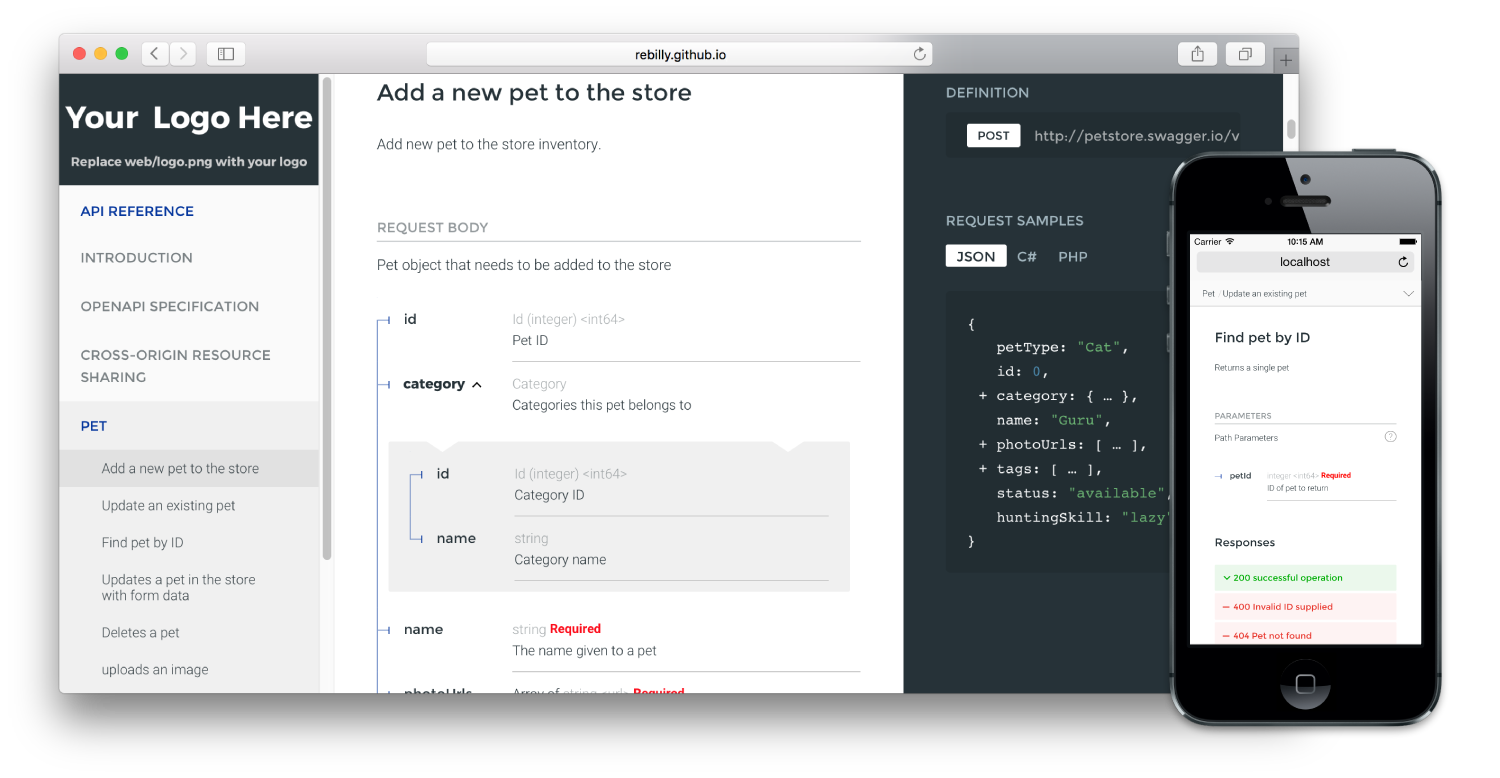
## [Live demo](http://rebilly.github.io/ReDoc/)
## Features
- Extremely easy deployment
- It’s free and open-source project under MIT license
- The widest OpenAPI features support (yes, it supports even discriminator)
- Neat documentation for nested objects
- Code samples support (via vendor extension)
- Responsive three-panel design with menu/scrolling synchronization
- Integrate API introduction into side menu - ReDoc takes advantage of markdown headings from OpenAPI description field. It pulls them into side menu and also supports deep linking.
## Roadmap
- [ ] docs pre-rendering (performance and SEO)
- [ ] ability to simple customization
- [ ] built-in API Console
## Releases
We host latest and all the previous ReDoc releases on GitHub Pages-based **CDN**:
- particular release, e.g. `v1.2.0`: https://rebilly.github.io/ReDoc/releases/v1.2.0/redoc.min.js
- `v1.x.x` release: https://rebilly.github.io/ReDoc/releases/v1.x.x/redoc.min.js
- `latest` release: https://rebilly.github.io/ReDoc/releases/latest/redoc.min.js **[not for production]**
## Deployment
### TL;DR
```html
ReDoc
```
That's all folks!
### 1. Install ReDoc (skip this step for CDN)
Install using [bower](bower.io):
bower install redoc
or using [npm](https://docs.npmjs.com/getting-started/what-is-npm):
npm install redoc --save
### 2. Reference redoc script in HTML
For **CDN**:
```html
```
For bower:
```html
```
For npm:
```html
```
### 3. Add `` element to your page
```html
```
### 4. Enjoy :smile:
## Configuration
### Security Definition location
You can inject Security Definitions widget into any place of your specification `description`. Check out details [here](docs/security-definitions-injection.md).
### Swagger vendor extensions
ReDoc makes use of the following [vendor extensions](http://swagger.io/specification/#vendorExtensions):
* [`x-logo`](docs/redoc-vendor-extensions.md#x-logo) - is used to specify API logo
* [`x-traitTag`](docs/redoc-vendor-extensions.md#x-traitTag) - useful for handling out common things like Pagination, Rate-Limits, etc
* [`x-code-samples`](docs/redoc-vendor-extensions.md#x-code-samples) - specify operation code samples
* [`x-nullable`](docs/redoc-vendor-extensions.md#nullable) - mark schema param as a nullable
### `` tag attributes
* `spec-url` - relative or absolute url to your spec file;
* `scroll-y-offset` - If set, specifies a vertical scroll-offset. This is often useful when there are fixed positioned elements at the top of the page, such as navbars, headers etc;
`scroll-y-offset` can be specified in various ways:
* **number**: A fixed number of pixels to be used as offset;
* **selector**: selector of the element to be used for specifying the offset. The distance from the top of the page to the element's bottom will be used as offset;
* **function**: A getter function. Must return a number representing the offset (in pixels);
* `suppress-warnings` - if set, warnings are not rendered at the top of documentation (they still are logged to the console).
## Advanced usage
Instead of adding `spec-url` attribute to the `` element you can initialize ReDoc via globally exposed `Redoc` object:
```js
Redoc.init(specUrl, options)
```
`options` is javascript object with camel-cased version of `` tag attribute names as the keys, e.g.:
```js
Redoc.init('http://petstore.swagger.io/v2/swagger.json', {
scrollYOffset: 50
})
```
-----------
## Development
#### Running local dev-server
- Clone repository
`git clone https://github.com/Rebilly/ReDoc.git`
- Go to the project folder
`cd ReDoc`
- Install dependencies
`npm install`
- _(optional)_ Replace `demo/swagger.yaml` with your own schema
- Start the server
`npm start`
- Open `http://localhost:9000`