
**OpenAPI/Swagger-generated API Reference Documentation**
[](https://travis-ci.com/Redocly/redoc) [](https://coveralls.io/github/Redocly/redoc?branch=master) [](https://david-dm.org/Redocly/redoc) [](https://david-dm.org/Redocly/redoc#info=devDependencies) [](https://www.npmjs.com/package/redoc) [](https://github.com/Redocly/redoc/blob/master/LICENSE)
[](https://cdn.jsdelivr.net/npm/redoc/bundles/redoc.standalone.js) [](https://www.npmjs.com/package/redoc) [](https://www.jsdelivr.com/package/npm/redoc) [](https://hub.docker.com/r/redocly/redoc/)
**This is README for `2.0` version of ReDoc (React based). README for `1.x` version is on the branch [v1.x](https://github.com/Redocly/redoc/tree/v1.x)**
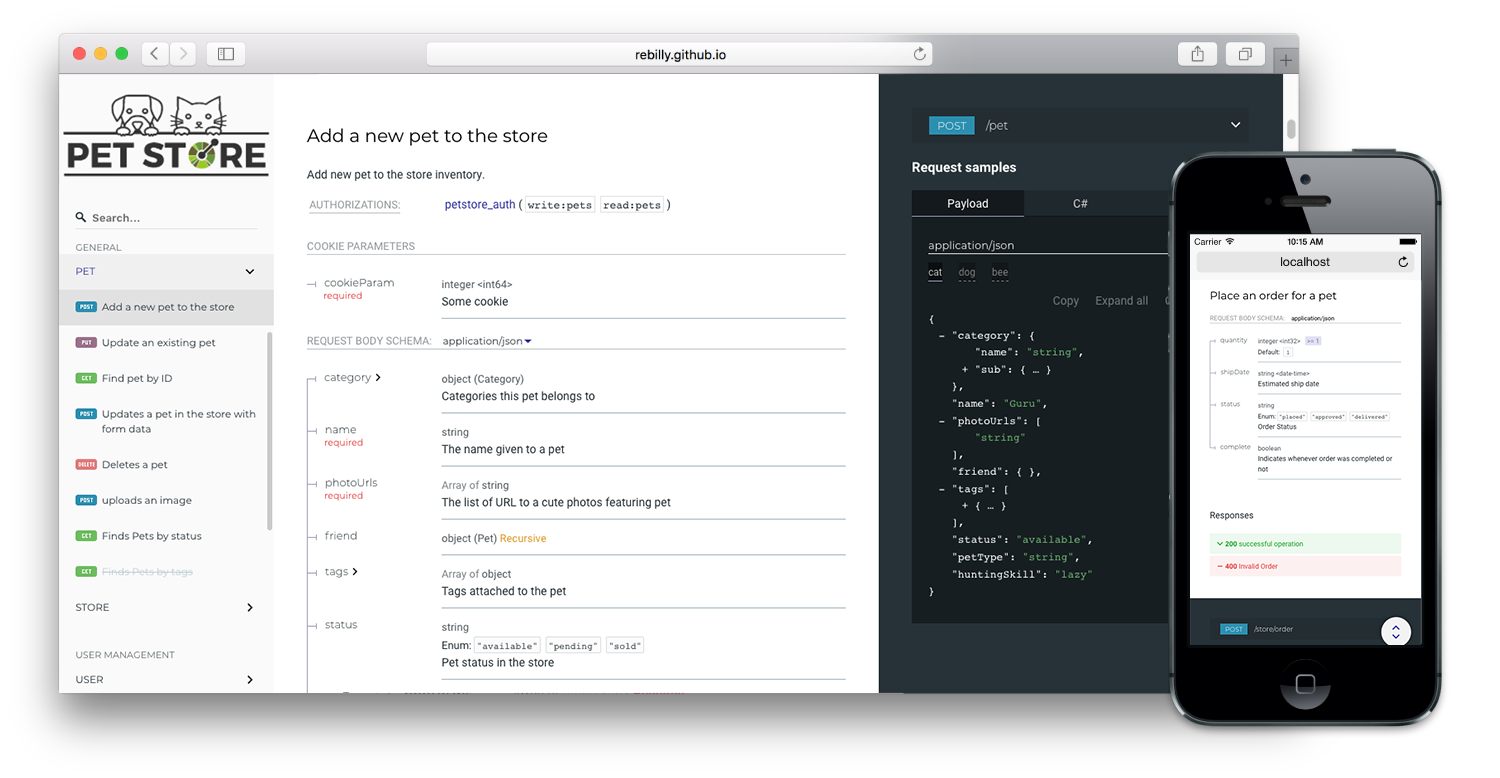
## [Live demo](http://redocly.github.io/redoc/)
[ **OpenAPI/Swagger-generated API Reference Documentation**
[](https://travis-ci.com/Redocly/redoc) [](https://coveralls.io/github/Redocly/redoc?branch=master) [](https://david-dm.org/Redocly/redoc) [](https://david-dm.org/Redocly/redoc#info=devDependencies) [](https://www.npmjs.com/package/redoc) [](https://github.com/Redocly/redoc/blob/master/LICENSE)
[](https://cdn.jsdelivr.net/npm/redoc/bundles/redoc.standalone.js) [](https://www.npmjs.com/package/redoc) [](https://www.jsdelivr.com/package/npm/redoc) [](https://hub.docker.com/r/redocly/redoc/)
**OpenAPI/Swagger-generated API Reference Documentation**
[](https://travis-ci.com/Redocly/redoc) [](https://coveralls.io/github/Redocly/redoc?branch=master) [](https://david-dm.org/Redocly/redoc) [](https://david-dm.org/Redocly/redoc#info=devDependencies) [](https://www.npmjs.com/package/redoc) [](https://github.com/Redocly/redoc/blob/master/LICENSE)
[](https://cdn.jsdelivr.net/npm/redoc/bundles/redoc.standalone.js) [](https://www.npmjs.com/package/redoc) [](https://www.jsdelivr.com/package/npm/redoc) [](https://hub.docker.com/r/redocly/redoc/)
 ](https://github.com/Rebilly/generator-openapi-repo#generator-openapi-repo--) [
](https://github.com/Rebilly/generator-openapi-repo#generator-openapi-repo--) [ ](https://redoc.ly) [
](https://redoc.ly) [ ](https://redoc.ly/#services)
## Features
- Extremely easy deployment
- [redoc-cli](https://github.com/Redocly/redoc/blob/master/cli/README.md) with ability to bundle your docs into **zero-dependency** HTML file
- Server Side Rendering ready
- The widest OpenAPI v2.0 features support (yes, it supports even `discriminator`)
](https://redoc.ly/#services)
## Features
- Extremely easy deployment
- [redoc-cli](https://github.com/Redocly/redoc/blob/master/cli/README.md) with ability to bundle your docs into **zero-dependency** HTML file
- Server Side Rendering ready
- The widest OpenAPI v2.0 features support (yes, it supports even `discriminator`)