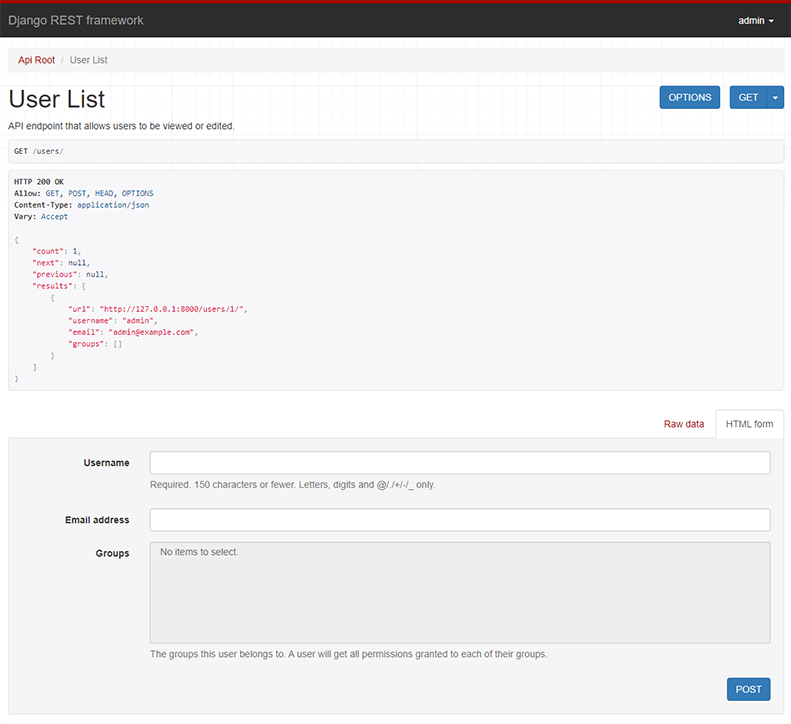Before this commit, child validation errors returned from ListField would be held in a dictionary with the list index as an integer key. This commit changes it so that the key is converted to str before being used as a key. The motivation for this is that rapidjson (an alternative python json package) doesn't allow converting dicts with anything other than str keys (i.e., it does not do any type conversion). Other json packages (json, ujson, simplejson) tend to allow this and just do the type conversion themselves. With this fix, json, ujson and simplejson will continue to work as before, but rapidjson will become compatible out-of-the-box without having to process the dictionary before rendering to json. One could perhaps argue that this conversion should rather be done in rapidjson itself, or perhaps in glue/adapter code (e.g. in some RapidJSONRenderer implementation); but then again, this seems like an easy fix that hopefully doesn't break much, and saves a potentially costly tree traversal in the renderer. Existing tests have been updated to match this change in behavior. I guess a new test using rapidjson could be useful, but I don't know what DRF's policy is on integration tests that interface with third-party libraries is. |
||
|---|---|---|
| docs | ||
| docs_theme | ||
| licenses | ||
| requirements | ||
| rest_framework | ||
| tests | ||
| .gitignore | ||
| .travis.yml | ||
| codecov.yml | ||
| CONTRIBUTING.md | ||
| ISSUE_TEMPLATE.md | ||
| LICENSE.md | ||
| MANIFEST.in | ||
| mkdocs.yml | ||
| PULL_REQUEST_TEMPLATE.md | ||
| README.md | ||
| requirements.txt | ||
| runtests.py | ||
| setup.cfg | ||
| setup.py | ||
| tox.ini | ||
Django REST framework
Awesome web-browsable Web APIs.
Full documentation for the project is available at https://www.django-rest-framework.org/.
Funding
REST framework is a collaboratively funded project. If you use REST framework commercially we strongly encourage you to invest in its continued development by signing up for a paid plan.
The initial aim is to provide a single full-time position on REST framework. Every single sign-up makes a significant impact towards making that possible.
Many thanks to all our wonderful sponsors, and in particular to our premium backers, Rover, Sentry, Stream, Rollbar, Cadre, Load Impact, Kloudless, Auklet, and Lights On Software.
Overview
Django REST framework is a powerful and flexible toolkit for building Web APIs.
Some reasons you might want to use REST framework:
- The Web browsable API is a huge usability win for your developers.
- Authentication policies including optional packages for OAuth1a and OAuth2.
- Serialization that supports both ORM and non-ORM data sources.
- Customizable all the way down - just use regular function-based views if you don't need the more powerful features.
- Extensive documentation, and great community support.
There is a live example API for testing purposes, available here.
Below: Screenshot from the browsable API
Requirements
- Python (2.7, 3.4, 3.5, 3.6, 3.7)
- Django (1.11, 2.0, 2.1)
We highly recommend and only officially support the latest patch release of each Python and Django series.
Installation
Install using pip...
pip install djangorestframework
Add 'rest_framework' to your INSTALLED_APPS setting.
INSTALLED_APPS = (
...
'rest_framework',
)
Example
Let's take a look at a quick example of using REST framework to build a simple model-backed API for accessing users and groups.
Startup up a new project like so...
pip install django
pip install djangorestframework
django-admin startproject example .
./manage.py migrate
./manage.py createsuperuser
Now edit the example/urls.py module in your project:
from django.conf.urls import url, include
from django.contrib.auth.models import User
from rest_framework import serializers, viewsets, routers
# Serializers define the API representation.
class UserSerializer(serializers.HyperlinkedModelSerializer):
class Meta:
model = User
fields = ('url', 'username', 'email', 'is_staff')
# ViewSets define the view behavior.
class UserViewSet(viewsets.ModelViewSet):
queryset = User.objects.all()
serializer_class = UserSerializer
# Routers provide a way of automatically determining the URL conf.
router = routers.DefaultRouter()
router.register(r'users', UserViewSet)
# Wire up our API using automatic URL routing.
# Additionally, we include login URLs for the browsable API.
urlpatterns = [
url(r'^', include(router.urls)),
url(r'^api-auth/', include('rest_framework.urls', namespace='rest_framework'))
]
We'd also like to configure a couple of settings for our API.
Add the following to your settings.py module:
INSTALLED_APPS = (
... # Make sure to include the default installed apps here.
'rest_framework',
)
REST_FRAMEWORK = {
# Use Django's standard `django.contrib.auth` permissions,
# or allow read-only access for unauthenticated users.
'DEFAULT_PERMISSION_CLASSES': [
'rest_framework.permissions.DjangoModelPermissionsOrAnonReadOnly'
]
}
That's it, we're done!
./manage.py runserver
You can now open the API in your browser at http://127.0.0.1:8000/, and view your new 'users' API. If you use the Login control in the top right corner you'll also be able to add, create and delete users from the system.
You can also interact with the API using command line tools such as curl. For example, to list the users endpoint:
$ curl -H 'Accept: application/json; indent=4' -u admin:password http://127.0.0.1:8000/users/
[
{
"url": "http://127.0.0.1:8000/users/1/",
"username": "admin",
"email": "admin@example.com",
"is_staff": true,
}
]
Or to create a new user:
$ curl -X POST -d username=new -d email=new@example.com -d is_staff=false -H 'Accept: application/json; indent=4' -u admin:password http://127.0.0.1:8000/users/
{
"url": "http://127.0.0.1:8000/users/2/",
"username": "new",
"email": "new@example.com",
"is_staff": false,
}
Documentation & Support
Full documentation for the project is available at https://www.django-rest-framework.org/.
For questions and support, use the REST framework discussion group, or #restframework on freenode IRC.
You may also want to follow the author on Twitter.
Security
If you believe you've found something in Django REST framework which has security implications, please do not raise the issue in a public forum.
Send a description of the issue via email to rest-framework-security@googlegroups.com. The project maintainers will then work with you to resolve any issues where required, prior to any public disclosure.