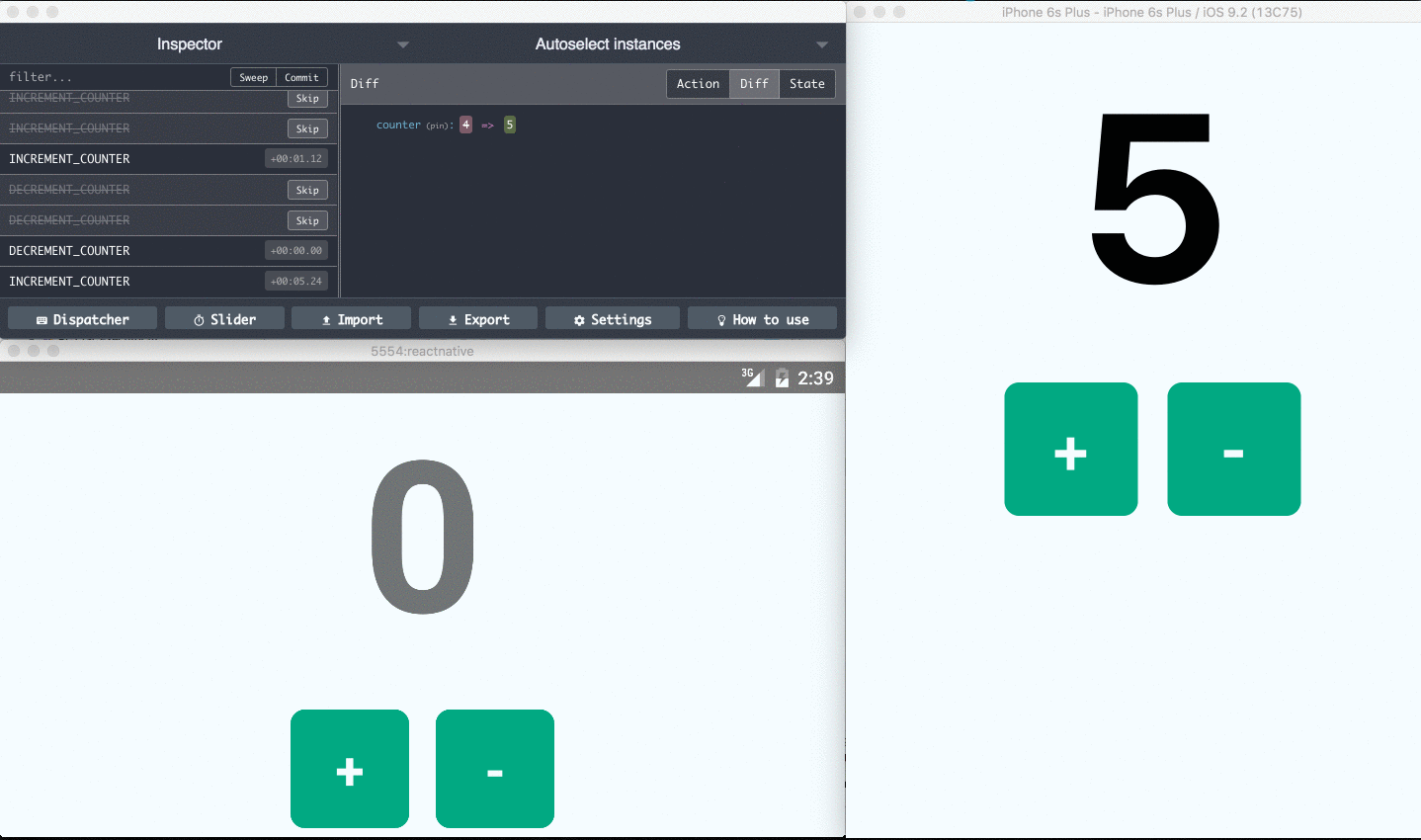mirror of
https://github.com/reduxjs/redux-devtools.git
synced 2025-11-22 02:36:02 +03:00
|
|
||
|---|---|---|
| .. | ||
| assets | ||
| src | ||
| test | ||
| .babelrc | ||
| .eslintignore | ||
| .eslintrc.js | ||
| CHANGELOG.md | ||
| jest.config.js | ||
| LICENSE.md | ||
| package.json | ||
| README.md | ||
| tsconfig.json | ||
| tsconfig.webpack.json | ||
| webpack.config.ts | ||
| webpack.config.umd.ts | ||
Redux DevTools monitor app
Web, Electron and Chrome app for monitoring remote-redux-devtools. Can be accessed on remotedev.io.
Also it's a react component you can use to build amazing monitor applications like:
- redux-devtools-extension.
- react-native-debugger - Electron app, which already includes
remotedev-server,redux-devtools-coreand even React DevTools. - remote-redux-devtools-on-debugger - Used in React Native debugger as a dock monitor.
- atom-redux-devtools - Used in Atom editor.
- vscode-redux-devtools - Used in Visual Studio Code.
Usage
import React from 'react';
import ReactDom from 'react-dom';
import DevToolsApp from 'redux-devtools-core/lib/app';
ReactDom.render(<App />, document.getElementById('root'));
Parameters
socketOptions- object used to specify predefined options for the connection:hostname- stringport- number or stringautoReconnect- booleansecure- boolean.
monitorOptions- object used to specify predefined monitor options:selected- string - which monitor is selected by default. One of the following values:LogMonitor,InspectorMonitor,ChartMonitor.
testTemplates- array of strings representing predefined test templates.noSettings- boolean set totruein order to hide settings button and dialog.
License
MIT