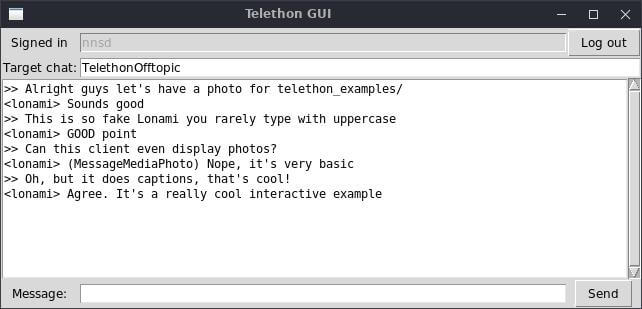| .. | ||
| assistant.py | ||
| gui.py | ||
| interactive_telegram_client.py | ||
| LICENSE | ||
| payment.py | ||
| print_messages.py | ||
| print_updates.py | ||
| quart_login.py | ||
| README.md | ||
| replier.py | ||
| screenshot-gui.jpg | ||
Examples
This folder contains several single-file examples using Telethon.
Requisites
You should have the telethon library installed with pip.
Run python3 -m pip install --upgrade telethon --user if you don't
have it installed yet (this is the most portable way to install it).
The scripts will ask you for your API ID, hash, etc. through standard input. You can also define the following environment variables to avoid doing so:
TG_API_ID, this is your API ID from https://my.telegram.org.TG_API_HASH, this is your API hash from https://my.telegram.org.TG_TOKEN, this is your bot token from @BotFather for bot examples.TG_SESSION, this is the name of the*.sessionfile to use.
Downloading Examples
You may download all and run any example by typing in a terminal:
git clone https://github.com/LonamiWebs/Telethon.git
cd Telethon
cd telethon_examples
python3 gui.py
You can also right-click the title of any example and use "Save Link As…" to download only a particular example.
All examples are licensed under the CC0 License, so you can use them as the base for your own code without worrying about copyright.
Available Examples
print_updates.py
- Usable as: user and bot.
- Difficulty: easy.
Trivial example that just prints all the updates Telegram originally sends. Your terminal should support UTF-8, or Python may fail to print some characters on screen.
print_messages.py
- Usable as: user and bot.
- Difficulty: easy.
This example uses the different @client.on syntax to register event
handlers, and uses the pattern= variable to filter only some messages.
There are a lot other things you can do, but you should refer to the
documentation of events.NewMessage since this is only a simple example.
replier.py
- Usable as: user and bot.
- Difficulty: easy.
This example showcases a third way to add event handlers (using decorators but without the client; you should use the one you prefer) and will also reply to some messages with different reactions, or to your commands.
It also shows how to enable logging, which you should always do, but was
not really needed for the previous two trivial examples.
assistant.py
- Usable as a: bot.
- Difficulty: medium.
This example is the core of the actual bot account @TelethonianBot running in the official Telethon's chat to help people out. It showcases how to create an extremely simple "plugins" system with Telethon, but you're free to borrow ideas from it and make it as fancy as you like (perhaps you want to add hot reloading?).
The plugins are a separate Python file each which get loaded dynamically and
can be found at https://github.com/Lonami/TelethonianBotExt. To use them,
clone the repository into a plugins folder next to assistant.py and then
run assistant.py.
The content of the plugins or how they work is not really relevant. You can disable them by moving them elsewhere or deleting the file entirely. The point is to learn how you can build fancy things with your own code and Telethon.
interactive_telegram_client.py
- Usable as: user.
- Difficulty: medium.
Interactive terminal client that you can use to list your dialogs, send messages, delete them, and download media. The code is a bit long which may make it harder to follow, and requires saving some state in order for downloads to work later.
quart_login.py
- Usable as: user.
- Difficulty: medium.
Web-based application using Quart
(an asyncio alternative to Flask) and Telethon
together.
The example should work as a base for Quart applications with a single global client, and it should be easy to adapt for multiple clients by following the comments in the code.
It showcases how to login manually (ask for phone, code, and login), and once the user is logged in, some messages and photos will be shown in the page.
There is nothing special about Quart. It was chosen because it's a
drop-in replacement for Flask, the most popular option for web-apps.
You can use any asyncio library with Telethon just as well,
like Sanic or
aiohttp. You can even use Flask,
if you learn how to use threading and asyncio together.
gui.py
- Usable as: user and bot.
- Difficulty: high.
This is a simple GUI written with tkinter which becomes more complicated
when there's a need to use asyncio (although it's only a bit of additional
setup). The code to deal with the interface and the commands the GUI supports
also complicate the code further and require knowledge and careful reading.
This example is the actual bot account @TelethonianBot running in the
official Telethon's chat to help people out. The file is a bit big and
assumes some asyncio knowledge, but otherwise is easy to follow.
payment.py
- Usable as: bot.
- Difficulty: medium.
This example shows how to make invoices (Telegram's way of requesting payments) via a bot account. The example does not include how to add shipping information, though.
You'll need to obtain a "provider token" to use this example, so please read Telegram's guide on payments before using this example.
It makes use of the "raw API" (that is, no friendly client. methods), which can be helpful in understanding how it works and how it can be used.