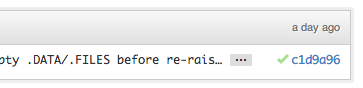8.9 KiB
Contributing to REST framework
The world can only really be changed one piece at a time. The art is picking that piece.
There are many ways you can contribute to Django REST framework. We'd like it to be a community-led project, so please get involved and help shape the future of the project.
Community
The most important thing you can do to help push the REST framework project forward is to be actively involved wherever possible. Code contributions are often overvalued as being the primary way to get involved in a project, we don't believe that needs to be the case.
If you use REST framework, we'd love you to be vocal about your experiances with it - you might consider writing a blog post on your experience with using REST framework, or publishing a tutorial about using the project with a particular javascript framework. Experiances from beginners can be particularly helpful because you'll be in the best position to assess which bits of REST framework are and aren't easy to understand and work with.
Other really great ways you can help move the community forward include helping answer questions on the discussion group, or setting up an email alert on StackOverflow so that you get notified of any new questions with the django-rest-framework tag.
When answering questions make sure to help future contributors find their way around by hyperlinking wherever possible to related threads and tickets, and include backlinks from those items if relevant.
Code of conduct
Please keep the tone polite & professional. For some users a discussion on the REST framework mailing list or ticket tracker may be their first engagement with the open source community. First impressions count, so let's try to make everyone feel welcome.
Be mindful in the language you choose. As an example, in an environment that is heavily male-dominated, posts that start 'Hey guys,' can come across as unintentionally exclusive. It's just as easy, and more inclusive to use gender neutral language in those situations.
The Django code of conduct gives a fuller set of guidelines for participating in community forums.
Issues
It's really helpful if you can make sure to address issues on the correct channel. Usage questions should be directed to the discussion group. Feature requests, bug reports and other issues should be raised on the GitHub issue tracker.
Some tips on good issue reporting:
- When describing issues try to phrase your ticket in terms of the behavior you think needs changing rather than the code you think need changing.
- Search the issue list first for related items, and make sure you're running the latest version of REST framework before reporting an issue.
- If reporting a bug, then try to include a pull request with a failing test case. This will help us quickly identify if there is a valid issue, and make sure that it gets fixed more quickly if there is one.
Triaging issues
Getting involved in triaging incoming issues is a good way to start contributing. Every single ticket that comes into the ticket tracker needs to be reviewed in order to determine what the next steps should be. Anyone can help out with this, you just need to be willing to
- Read through the ticket - does it make sense, is it missing any context that would help explain it better?
- Is the ticket reported in the correct place, would it be better suited as a discussion on the discussion group?
- If the ticket is a bug report, can you reproduce it? Are you able to write a failing test case that demonstrates the issue and that can be submitted as a pull request?
- If the ticket is a feature request, do you agree with it, and could the feature request instead be implemented as a third party package?
Development
To start developing on Django REST framework, clone the repo:
git clone git@github.com:tomchristie/django-rest-framework.git
Changes should broadly follow the PEP 8 style conventions, and we recommend you setup your editor to automatically indicated non-conforming styles.
Testing
To run the tests, clone the repository, and then:
# Setup the virtual environment
virtualenv env
env/bin/activate
pip install -r requirements.txt
pip install -r optionals.txt
# Run the tests
rest_framework/runtests/runtests.py
You can also use the excellent [tox][tox] testing tool to run the tests against all supported versions of Python and Django. Install tox globally, and then simply run:
tox
Pull requests
It's a good idea to make pull requests early on. A pull request represents the start of a discussion, and doesn't necessarily need to be the final, finished submission.
It's also always best to make a new branch before starting work on a pull request. This means that you'll be able to later switch back to working on another seperate issue without interfering with an ongoing pull requests.
It's also useful to remember that if you have an outstanding pull request then pushing new commits to your GitHub repo will also automatically update the pull requests.
GitHub's documentation for working on pull requests is available here.
Always run the tests before submitting pull requests, and ideally run tox in order to check that your modifications are compatible with both Python 2 and Python 3, and that they run properly on all supported versions of Django.
Once you've made a pull request take a look at the travis build status in the GitHub interface and make sure the tests are runnning as you'd expect.
Above: Travis build notifications
Managing compatibility issues
Sometimes, in order to ensure your code works on various different versions of Django, Python or third party libraries, you'll need to run slightly different code depending on the environment. Any code that branches in this way should be isolated into the compat.py module, and should provide a single common interface that the rest of the codebase can use.
Documentation
The documentation for REST framework is built from the Markdown source files in the docs directory.
There are many great markdown editors that make working with the documentation really easy. The Mou editor for Mac is one such editor that comes highly recommended.
Building the documentation
To build the documentation, simply run the mkdocs.py script.
./mkdocs.py
This will build the html output into the html directory.
You can build the documentation and open a preview in a browser window by using the -p flag.
./mkdocs.py -p
Language style
Documentation should be in American English. The tone of the documentation is very important - try to stick to a simple, plain, objective and well-balanced style where possible.
Some other tips:
- Keep paragraphs reasonably short.
- Use double spacing after the end of sentences.
- Don't use the abbreviations such as 'e.g.' but instead use long form, such as 'For example'.
Markdown style
There are a couple of conventions you should follow when working on the documentation.
1. Headers
Headers should use the hash style. For example:
### Some important topic
The underline style should not be used. Don't do this:
Some important topic
====================
2. Links
Links should always use the reference style, with the referenced hyperlinks kept at the end of the document.
Here is a link to [some other thing][other-thing].
More text...
[other-thing]: http://example.com/other/thing
This style helps keep the documentation source consistent and readable.
If you are hyperlinking to another REST framework document, you should use a relative link, and link to the .md suffix. For example:
[authentication]: ../api-guide/authentication.md
Linking in this style means you'll be able to click the hyperlink in your markdown editor to open the referenced document. When the documentation is built, these links will be converted into regular links to HTML pages.
3. Notes
If you want to draw attention to a note or warning, use a pair of enclosing lines, like so:
---
**Note:** A useful documentation note.
---