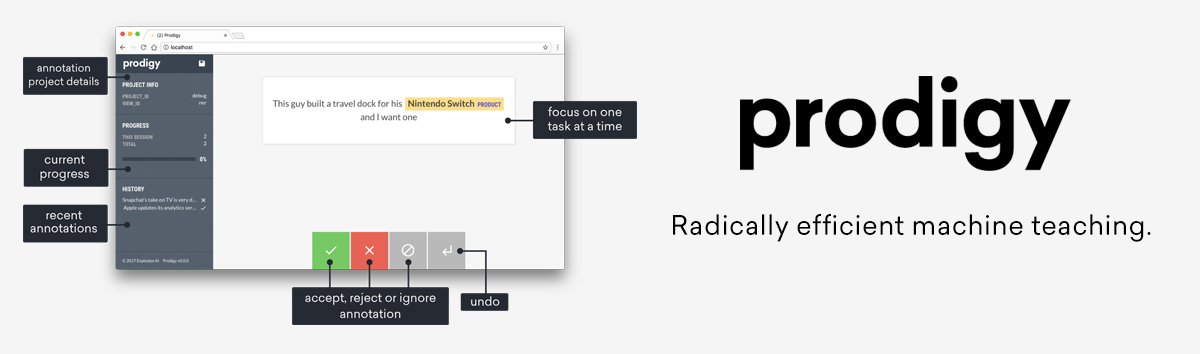40 KiB
| title | next | menu | ||||||||||||||||||
|---|---|---|---|---|---|---|---|---|---|---|---|---|---|---|---|---|---|---|---|---|
| Training spaCy's Statistical Models | /usage/adding-languages |
|
This guide describes how to train new statistical models for spaCy's part-of-speech tagger, named entity recognizer, dependency parser, text classifier and entity linker. Once the model is trained, you can then save and load it.
Training basics
import Training101 from 'usage/101/_training.md'
Training via the command-line interface
For most purposes, the best way to train spaCy is via the command-line
interface. The spacy train command takes care of many
details for you, including making sure that the data is minibatched and shuffled
correctly, progress is printed, and models are saved after each epoch. You can
prepare your data for use in spacy train using the
spacy convert command, which accepts many common NLP data
formats, including .iob for named entities, and the CoNLL format for
dependencies:
git clone https://github.com/UniversalDependencies/UD_Spanish-AnCora
mkdir ancora-json
python -m spacy convert UD_Spanish-AnCora/es_ancora-ud-train.conllu ancora-json
python -m spacy convert UD_Spanish-AnCora/es_ancora-ud-dev.conllu ancora-json
mkdir models
python -m spacy train es models ancora-json/es_ancora-ud-train.json ancora-json/es_ancora-ud-dev.json
If you're running spaCy v2.2 or above, you can use the
debug-data command to analyze and validate your
training and development data, get useful stats, and find problems like invalid
entity annotations, cyclic dependencies, low data labels and more.
$ python -m spacy debug-data en train.json dev.json --verbose
You can also use the gold.docs_to_json helper
to convert a list of Doc objects to spaCy's JSON training format.
Understanding the training output
When you train a model using the spacy train command, you'll
see a table showing metrics after each pass over the data. Here's what those
metrics means:
Tokenization metrics
Note that if the development data has raw text, some of the gold-standard entities might not align to the predicted tokenization. These tokenization errors are excluded from the NER evaluation. If your tokenization makes it impossible for the model to predict 50% of your entities, your NER F-score might still look good.
| Name | Description |
|---|---|
Dep Loss |
Training loss for dependency parser. Should decrease, but usually not to 0. |
NER Loss |
Training loss for named entity recognizer. Should decrease, but usually not to 0. |
UAS |
Unlabeled attachment score for parser. The percentage of unlabeled correct arcs. Should increase. |
NER P. |
NER precision on development data. Should increase. |
NER R. |
NER recall on development data. Should increase. |
NER F. |
NER F-score on development data. Should increase. |
Tag % |
Fine-grained part-of-speech tag accuracy on development data. Should increase. |
Token % |
Tokenization accuracy on development data. |
CPU WPS |
Prediction speed on CPU in words per second, if available. Should stay stable. |
GPU WPS |
Prediction speed on GPU in words per second, if available. Should stay stable. |
Improving accuracy with transfer learning
In most projects, you'll usually have a small amount of labelled data, and access to a much bigger sample of raw text. The raw text contains a lot of information about the language in general. Learning this general information from the raw text can help your model use the smaller labelled data more efficiently.
The two main ways to use raw text in your spaCy models are word vectors and
language model pretraining. Word vectors provide information about the
definitions of words. The vectors are a look-up table, so each word only has one
representation, regardless of its context. Language model pretraining lets you
learn contextualized word representations. Instead of initializing spaCy's
convolutional neural network layers with random weights, the spacy pretrain
command trains a language model to predict each word's word vector based on the
surrounding words. The information used to predict this task is a good starting
point for other tasks such as named entity recognition, text classification or
dependency parsing.
For more details, see the documentation on
vectors and similarity and the
spacy pretrain command.
How do I get training data?
Collecting training data may sound incredibly painful – and it can be, if you're planning a large-scale annotation project. However, if your main goal is to update an existing model's predictions – for example, spaCy's named entity recognition – the hard part is usually not creating the actual annotations. It's finding representative examples and extracting potential candidates. The good news is, if you've been noticing bad performance on your data, you likely already have some relevant text, and you can use spaCy to bootstrap a first set of training examples. For example, after processing a few sentences, you may end up with the following entities, some correct, some incorrect.
How many examples do I need?
As a rule of thumb, you should allocate at least 10% of your project resources to creating training and evaluation data. If you're looking to improve an existing model, you might be able to start off with only a handful of examples. Keep in mind that you'll always want a lot more than that for evaluation – especially previous errors the model has made. Otherwise, you won't be able to sufficiently verify that the model has actually made the correct generalizations required for your use case.
| Text | Entity | Start | End | Label | |
|---|---|---|---|---|---|
| Uber blew through 1 million a week | Uber | 0 |
4 |
ORG |
✅ |
| Android Pay expands to Canada | Android | 0 |
7 |
PERSON |
❌ |
| Android Pay expands to Canada | Canada | 23 |
30 |
GPE |
✅ |
| Spotify steps up Asia expansion | Spotify | 0 |
8 |
ORG |
✅ |
| Spotify steps up Asia expansion | Asia | 17 |
21 |
NORP |
❌ |
Alternatively, the rule-based matcher can be a
useful tool to extract tokens or combinations of tokens, as well as their start
and end index in a document. In this case, we'll extract mentions of Google and
assume they're an ORG.
| Text | Entity | Start | End | Label | |
|---|---|---|---|---|---|
| let me google this for you | 7 |
13 |
ORG |
❌ | |
| Google Maps launches location sharing | 0 |
6 |
ORG |
❌ | |
| Google rebrands its business apps | 0 |
6 |
ORG |
✅ | |
| look what i found on google! 😂 | 21 |
27 |
ORG |
✅ |
Based on the few examples above, you can already create six training sentences with eight entities in total. Of course, what you consider a "correct annotation" will always depend on what you want the model to learn. While there are some entity annotations that are more or less universally correct – like Canada being a geopolitical entity – your application may have its very own definition of the NER annotation scheme.
train_data = [
("Uber blew through $1 million a week", [(0, 4, 'ORG')]),
("Android Pay expands to Canada", [(0, 11, 'PRODUCT'), (23, 30, 'GPE')]),
("Spotify steps up Asia expansion", [(0, 8, "ORG"), (17, 21, "LOC")]),
("Google Maps launches location sharing", [(0, 11, "PRODUCT")]),
("Google rebrands its business apps", [(0, 6, "ORG")]),
("look what i found on google! 😂", [(21, 27, "PRODUCT")])]
If you need to label a lot of data, check out Prodigy, a new, active learning-powered annotation tool we've developed. Prodigy is fast and extensible, and comes with a modern web application that helps you collect training data faster. It integrates seamlessly with spaCy, pre-selects the most relevant examples for annotation, and lets you train and evaluate ready-to-use spaCy models.
Training with annotations
The GoldParse object collects the annotated training
examples, also called the gold standard. It's initialized with the
Doc object it refers to, and keyword arguments specifying the
annotations, like tags or entities. Its job is to encode the annotations,
keep them aligned and create the C-level data structures required for efficient
access. Here's an example of a simple GoldParse for part-of-speech tags:
vocab = Vocab(tag_map={"N": {"pos": "NOUN"}, "V": {"pos": "VERB"}})
doc = Doc(vocab, words=["I", "like", "stuff"])
gold = GoldParse(doc, tags=["N", "V", "N"])
Using the Doc and its gold-standard annotations, the model can be updated to
learn a sentence of three words with their assigned part-of-speech tags. The
tag map is part of the vocabulary and defines
the annotation scheme. If you're training a new language model, this will let
you map the tags present in the treebank you train on to spaCy's tag scheme.
doc = Doc(Vocab(), words=["Facebook", "released", "React", "in", "2014"])
gold = GoldParse(doc, entities=["U-ORG", "O", "U-TECHNOLOGY", "O", "U-DATE"])
The same goes for named entities. The letters added before the labels refer to
the tags of the BILUO scheme – O
is a token outside an entity, U an single entity unit, B the beginning of an
entity, I a token inside an entity and L the last token of an entity.
- Training data: The training examples.
- Text and label: The current example.
- Doc: A
Docobject created from the example text.- GoldParse: A
GoldParseobject of theDocand label.- nlp: The
nlpobject with the model.- Optimizer: A function that holds state between updates.
- Update: Update the model's weights.
Of course, it's not enough to only show a model a single example once.
Especially if you only have few examples, you'll want to train for a number of
iterations. At each iteration, the training data is shuffled to ensure the
model doesn't make any generalizations based on the order of examples. Another
technique to improve the learning results is to set a dropout rate, a rate
at which to randomly "drop" individual features and representations. This makes
it harder for the model to memorize the training data. For example, a 0.25
dropout means that each feature or internal representation has a 1/4 likelihood
of being dropped.
begin_training(): Start the training and return an optimizer function to update the model's weights. Can take an optional function converting the training data to spaCy's training format.update(): Update the model with the training example and gold data.to_disk(): Save the updated model to a directory.
### Example training loop
optimizer = nlp.begin_training(get_data)
for itn in range(100):
random.shuffle(train_data)
for raw_text, entity_offsets in train_data:
doc = nlp.make_doc(raw_text)
gold = GoldParse(doc, entities=entity_offsets)
nlp.update([doc], [gold], drop=0.5, sgd=optimizer)
nlp.to_disk("/model")
The nlp.update method takes the following arguments:
| Name | Description |
|---|---|
docs |
Doc objects. The update method takes a sequence of them, so you can batch up your training examples. Alternatively, you can also pass in a sequence of raw texts. |
golds |
GoldParse objects. The update method takes a sequence of them, so you can batch up your training examples. Alternatively, you can also pass in a dictionary containing the annotations. |
drop |
Dropout rate. Makes it harder for the model to just memorize the data. |
sgd |
An optimizer, i.e. a callable to update the model's weights. If not set, spaCy will create a new one and save it for further use. |
Instead of writing your own training loop, you can also use the built-in
train command, which expects data in spaCy's
JSON format. On each epoch, a model will be saved
out to the directory. After training, you can use the
package command to generate an installable Python package
from your model.
python -m spacy convert /tmp/train.conllu /tmp/data
python -m spacy train en /tmp/model /tmp/data/train.json -n 5
Simple training style
Instead of sequences of Doc and GoldParse objects, you can also use the
"simple training style" and pass raw texts and dictionaries of
annotations to nlp.update. The dictionaries can have
the keys entities, heads, deps, tags and cats. This is generally
recommended, as it removes one layer of abstraction, and avoids unnecessary
imports. It also makes it easier to structure and load your training data.
Example Annotations
{ "entities": [(0, 4, "ORG")], "heads": [1, 1, 1, 5, 5, 2, 7, 5], "deps": ["nsubj", "ROOT", "prt", "quantmod", "compound", "pobj", "det", "npadvmod"], "tags": ["PROPN", "VERB", "ADP", "SYM", "NUM", "NUM", "DET", "NOUN"], "cats": {"BUSINESS": 1.0}, }
### Simple training loop
TRAIN_DATA = [
("Uber blew through $1 million a week", {"entities": [(0, 4, "ORG")]}),
("Google rebrands its business apps", {"entities": [(0, 6, "ORG")]})]
nlp = spacy.blank("en")
optimizer = nlp.begin_training()
for i in range(20):
random.shuffle(TRAIN_DATA)
for text, annotations in TRAIN_DATA:
nlp.update([text], [annotations], sgd=optimizer)
nlp.to_disk("/model")
The above training loop leaves out a few details that can really improve
accuracy – but the principle really is that simple. Once you've got your
pipeline together and you want to tune the accuracy, you usually want to process
your training examples in batches, and experiment with
minibatch sizes and dropout rates, set via
the drop keyword argument. See the Language and
Pipe API docs for available options.
Training the named entity recognizer
All spaCy models support online learning, so you can update a pre-trained model with new examples. You'll usually need to provide many examples to meaningfully improve the system — a few hundred is a good start, although more is better.
You should avoid iterating over the same few examples multiple times, or the model is likely to "forget" how to annotate other examples. If you iterate over the same few examples, you're effectively changing the loss function. The optimizer will find a way to minimize the loss on your examples, without regard for the consequences on the examples it's no longer paying attention to. One way to avoid this "catastrophic forgetting" problem is to "remind" the model of other examples by augmenting your annotations with sentences annotated with entities automatically recognized by the original model. Ultimately, this is an empirical process: you'll need to experiment on your data to find a solution that works best for you.
Tip: Converting entity annotations
You can train the entity recognizer with entity offsets or annotations in the BILUO scheme. The
spacy.goldmodule also exposes two helper functions to convert offsets to BILUO tags, and BILUO tags to entity offsets.
Updating the Named Entity Recognizer
This example shows how to update spaCy's entity recognizer with your own
examples, starting off with an existing, pre-trained model, or from scratch
using a blank Language class. To do this, you'll need example texts and
the character offsets and labels of each entity contained in the texts.
https://github.com/explosion/spaCy/tree/master/examples/training/train_ner.py
Step by step guide
- Load the model you want to start with, or create an empty model using
spacy.blankwith the ID of your language. If you're using a blank model, don't forget to add the entity recognizer to the pipeline. If you're using an existing model, make sure to disable all other pipeline components during training usingnlp.disable_pipes. This way, you'll only be training the entity recognizer. - Shuffle and loop over the examples. For each example, update the
model by calling
nlp.update, which steps through the words of the input. At each word, it makes a prediction. It then consults the annotations to see whether it was right. If it was wrong, it adjusts its weights so that the correct action will score higher next time. - Save the trained model using
nlp.to_disk. - Test the model to make sure the entities in the training data are recognized correctly.
Training an additional entity type
This script shows how to add a new entity type ANIMAL to an existing
pre-trained NER model, or an empty Language class. To keep the example short
and simple, only a few sentences are provided as examples. In practice, you'll
need many more — a few hundred would be a good start. You will also likely need
to mix in examples of other entity types, which might be obtained by running the
entity recognizer over unlabelled sentences, and adding their annotations to the
training set.
https://github.com/explosion/spaCy/tree/master/examples/training/train_new_entity_type.py
If you're using an existing model, make sure to mix in examples of other entity types that spaCy correctly recognized before. Otherwise, your model might learn the new type, but "forget" what it previously knew. This is also referred to as the "catastrophic forgetting" problem.
Step by step guide
- Load the model you want to start with, or create an empty model using
spacy.blankwith the ID of your language. If you're using a blank model, don't forget to add the entity recognizer to the pipeline. If you're using an existing model, make sure to disable all other pipeline components during training usingnlp.disable_pipes. This way, you'll only be training the entity recognizer. - Add the new entity label to the entity recognizer using the
add_labelmethod. You can access the entity recognizer in the pipeline vianlp.get_pipe('ner'). - Loop over the examples and call
nlp.update, which steps through the words of the input. At each word, it makes a prediction. It then consults the annotations, to see whether it was right. If it was wrong, it adjusts its weights so that the correct action will score higher next time. - Save the trained model using
nlp.to_disk. - Test the model to make sure the new entity is recognized correctly.
Training the tagger and parser
Updating the Dependency Parser
This example shows how to train spaCy's dependency parser, starting off with an existing model or a blank model. You'll need a set of training examples and the respective heads and dependency label for each token of the example texts.
https://github.com/explosion/spaCy/tree/master/examples/training/train_parser.py
Step by step guide
- Load the model you want to start with, or create an empty model using
spacy.blankwith the ID of your language. If you're using a blank model, don't forget to add the parser to the pipeline. If you're using an existing model, make sure to disable all other pipeline components during training usingnlp.disable_pipes. This way, you'll only be training the parser. - Add the dependency labels to the parser using the
add_labelmethod. If you're starting off with a pre-trained spaCy model, this is usually not necessary – but it doesn't hurt either, just to be safe. - Shuffle and loop over the examples. For each example, update the
model by calling
nlp.update, which steps through the words of the input. At each word, it makes a prediction. It then consults the annotations to see whether it was right. If it was wrong, it adjusts its weights so that the correct action will score higher next time. - Save the trained model using
nlp.to_disk. - Test the model to make sure the parser works as expected.
Updating the Part-of-speech Tagger
In this example, we're training spaCy's part-of-speech tagger with a custom tag
map. We start off with a blank Language class, update its defaults with our
custom tags and then train the tagger. You'll need a set of training
examples and the respective custom tags, as well as a dictionary mapping
those tags to the
Universal Dependencies scheme.
https://github.com/explosion/spaCy/tree/master/examples/training/train_tagger.py
Step by step guide
- Load the model you want to start with, or create an empty model using
spacy.blankwith the ID of your language. If you're using a blank model, don't forget to add the tagger to the pipeline. If you're using an existing model, make sure to disable all other pipeline components during training usingnlp.disable_pipes. This way, you'll only be training the tagger. - Add the tag map to the tagger using the
add_labelmethod. The first argument is the new tag name, the second the mapping to spaCy's coarse-grained tags, e.g.{'pos': 'NOUN'}. - Shuffle and loop over the examples. For each example, update the
model by calling
nlp.update, which steps through the words of the input. At each word, it makes a prediction. It then consults the annotations to see whether it was right. If it was wrong, it adjusts its weights so that the correct action will score higher next time. - Save the trained model using
nlp.to_disk. - Test the model to make sure the parser works as expected.
Training a parser for custom semantics
spaCy's parser component can be used to be trained to predict any type of tree structure over your input text – including semantic relations that are not syntactic dependencies. This can be useful to for conversational applications, which need to predict trees over whole documents or chat logs, with connections between the sentence roots used to annotate discourse structure. For example, you can train spaCy's parser to label intents and their targets, like attributes, quality, time and locations. The result could look like this:
doc = nlp("find a hotel with good wifi")
print([(t.text, t.dep_, t.head.text) for t in doc if t.dep_ != '-'])
# [('find', 'ROOT', 'find'), ('hotel', 'PLACE', 'find'),
# ('good', 'QUALITY', 'wifi'), ('wifi', 'ATTRIBUTE', 'hotel')]
The above tree attaches "wifi" to "hotel" and assigns the dependency label
ATTRIBUTE. This may not be a correct syntactic dependency – but in this case,
it expresses exactly what we need: the user is looking for a hotel with the
attribute "wifi" of the quality "good". This query can then be processed by your
application and used to trigger the respective action – e.g. search the database
for hotels with high ratings for their wifi offerings.
Tip: merge phrases and entities
To achieve even better accuracy, try merging multi-word tokens and entities specific to your domain into one token before parsing your text. You can do this by running the entity recognizer or rule-based matcher to find relevant spans, and merging them using
Doc.retokenize. You could even add your own custom pipeline component to do this automatically – just make sure to add itbefore='parser'.
The following example shows a full implementation of a training loop for a
custom message parser for a common "chat intent": finding local businesses. Our
message semantics will have the following types of relations: ROOT, PLACE,
QUALITY, ATTRIBUTE, TIME and LOCATION.
https://github.com/explosion/spaCy/tree/master/examples/training/train_intent_parser.py
Step by step guide
- Create the training data consisting of words, their heads and their
dependency labels in order. A token's head is the index of the token it is
attached to. The heads don't need to be syntactically correct – they should
express the semantic relations you want the parser to learn. For words
that shouldn't receive a label, you can choose an arbitrary placeholder, for
example
-. - Load the model you want to start with, or create an empty model using
spacy.blankwith the ID of your language. If you're using a blank model, don't forget to add the custom parser to the pipeline. If you're using an existing model, make sure to remove the old parser from the pipeline, and disable all other pipeline components during training usingnlp.disable_pipes. This way, you'll only be training the parser. - Add the dependency labels to the parser using the
add_labelmethod. - Shuffle and loop over the examples. For each example, update the
model by calling
nlp.update, which steps through the words of the input. At each word, it makes a prediction. It then consults the annotations to see whether it was right. If it was wrong, it adjusts its weights so that the correct action will score higher next time. - Save the trained model using
nlp.to_disk. - Test the model to make sure the parser works as expected.
Training a text classification model
Adding a text classifier to a spaCy model
This example shows how to train a convolutional neural network text classifier
on IMDB movie reviews, using spaCy's new
TextCategorizer component. The dataset will be loaded
automatically via Thinc's built-in dataset loader. Predictions are available via
Doc.cats.
https://github.com/explosion/spaCy/tree/master/examples/training/train_textcat.py
Step by step guide
- Load the model you want to start with, or create an empty model using
spacy.blankwith the ID of your language. If you're using an existing model, make sure to disable all other pipeline components during training usingnlp.disable_pipes. This way, you'll only be training the text classifier. - Add the text classifier to the pipeline, and add the labels you want to
train – for example,
POSITIVE. - Load and pre-process the dataset, shuffle the data and split off a part of it to hold back for evaluation. This way, you'll be able to see results on each training iteration.
- Loop over the training examples and partition them into batches using
spaCy's
minibatchandcompoundinghelpers. - Update the model by calling
nlp.update, which steps through the examples and makes a prediction. It then consults the annotations to see whether it was right. If it was wrong, it adjusts its weights so that the correct prediction will score higher next time. - Optionally, you can also evaluate the text classifier on each iteration, by checking how it performs on the development data held back from the dataset. This lets you print the precision, recall and F-score.
- Save the trained model using
nlp.to_disk. - Test the model to make sure the text classifier works as expected.
Entity linking
To train an entity linking model, you first need to define a knowledge base (KB).
Creating a knowledge base
A KB consists of a list of entities with unique identifiers. Each such entity has an entity vector that will be used to measure similarity with the context in which an entity is used. These vectors are pretrained and stored in the KB before the entity linking model will be trained.
The following example shows how to build a knowledge base from scratch, given a
list of entities and potential aliases. The script further demonstrates how to
pretrain and store the entity vectors. To run this example, the script needs
access to a vocab instance or an nlp model with pretrained word embeddings.
https://github.com/explosion/spaCy/tree/master/examples/training/pretrain_kb.py
Step by step guide
- Load the model you want to start with, or create an empty model using
spacy.blankwith the ID of your language and a pre-definedvocabobject. - Pretrain the entity embeddings by running the descriptions of the
entities through a simple encoder-decoder network. The current implementation
requires the
nlpmodel to have access to pre-trained word embeddings, but a custom implementation of this enoding step can also be used. - Construct the KB by defining all entities with their pretrained vectors, and all aliases with their prior probabilities.
- Save the KB using
kb.dump. - Test the KB to make sure the entities were added correctly.
Training an entity linking model
This example shows how to create an entity linker pipe using a previously created knowledge base. The entity linker pipe is then trained with your own examples. To do so, you'll need to provide example texts, and the character offsets and knowledge base identifiers of each entity contained in the texts.
https://github.com/explosion/spaCy/tree/master/examples/training/train_entity_linker.py
Step by step guide
- Load the KB you want to start with, and specify the path to the
Vocabobject that was used to create this KB. Then, create an empty model usingspacy.blankwith the ID of your language. Don't forget to add the KB to the entity linker, and to add the entity linker to the pipeline. In practical applications, you will want a more advanced pipeline including also a component for named entity recognition. If you're using a model with additional components, make sure to disable all other pipeline components during training usingnlp.disable_pipes. This way, you'll only be training the entity linker. - Shuffle and loop over the examples. For each example, update the
model by calling
nlp.update, which steps through the annotated examples of the input. For each combination of a mention in text and a potential KB identifier, the model makes a prediction whether or not this is the correct match. It then consults the annotations to see whether it was right. If it was wrong, it adjusts its weights so that the correct combination will score higher next time. - Save the trained model using
nlp.to_disk. - Test the model to make sure the entities in the training data are recognized correctly.
Optimization tips and advice
There are lots of conflicting "recipes" for training deep neural networks at the moment. The cutting-edge models take a very long time to train, so most researchers can't run enough experiments to figure out what's really going on. For what it's worth, here's a recipe that seems to work well on a lot of NLP problems:
- Initialize with batch size 1, and compound to a maximum determined by your data size and problem type.
- Use Adam solver with fixed learning rate.
- Use averaged parameters
- Use L2 regularization.
- Clip gradients by L2 norm to 1.
- On small data sizes, start at a high dropout rate, with linear decay.
This recipe has been cobbled together experimentally. Here's why the various elements of the recipe made enough sense to try initially, and what you might try changing, depending on your problem.
Compounding batch size
The trick of increasing the batch size is starting to become quite popular (see Smith et al., 2017). Their recipe is quite different from how spaCy's models are being trained, but there are some similarities. In training the various spaCy models, we haven't found much advantage from decaying the learning rate – but starting with a low batch size has definitely helped. You should try it out on your data, and see how you go. Here's our current strategy:
### Batch heuristic
def get_batches(train_data, model_type):
max_batch_sizes = {"tagger": 32, "parser": 16, "ner": 16, "textcat": 64}
max_batch_size = max_batch_sizes[model_type]
if len(train_data) < 1000:
max_batch_size /= 2
if len(train_data) < 500:
max_batch_size /= 2
batch_size = compounding(1, max_batch_size, 1.001)
batches = minibatch(train_data, size=batch_size)
return batches
This will set the batch size to start at 1, and increase each batch until it
reaches a maximum size. The tagger, parser and entity recognizer all take whole
sentences as input, so they're learning a lot of labels in a single example. You
therefore need smaller batches for them. The batch size for the text categorizer
should be somewhat larger, especially if your documents are long.
Learning rate, regularization and gradient clipping
By default spaCy uses the Adam solver, with default settings
(learn_rate=0.001, beta1=0.9, beta2=0.999). Some researchers have said
they found these settings terrible on their problems – but they've always
performed very well in training spaCy's models, in combination with the rest of
our recipe. You can change these settings directly, by modifying the
corresponding attributes on the optimizer object. You can also set environment
variables, to adjust the defaults.
There are two other key hyper-parameters of the solver: L2 regularization,
and gradient clipping (max_grad_norm). Gradient clipping is a hack that's
not discussed often, but everybody seems to be using. It's quite important in
helping to ensure the network doesn't diverge, which is a fancy way of saying
"fall over during training". The effect is sort of similar to setting the
learning rate low. It can also compensate for a large batch size (this is a good
example of how the choices of all these hyper-parameters intersect).
Dropout rate
For small datasets, it's useful to set a high dropout rate at first, and
decay it down towards a more reasonable value. This helps avoid the network
immediately overfitting, while still encouraging it to learn some of the more
interesting things in your data. spaCy comes with a
decaying utility function to facilitate this.
You might try setting:
from spacy.util import decaying
dropout = decaying(0.6, 0.2, 1e-4)
You can then draw values from the iterator with next(dropout), which you would
pass to the drop keyword argument of nlp.update.
It's pretty much always a good idea to use at least some dropout. All of the
models currently use Bernoulli dropout, for no particularly principled reason –
we just haven't experimented with another scheme like Gaussian dropout yet.
Parameter averaging
The last part of our optimization recipe is parameter averaging, an old trick introduced by Freund and Schapire (1999), popularized in the NLP community by Collins (2002), and explained in more detail by Leon Bottou. Just about the only other people who seem to be using this for neural network training are the SyntaxNet team (one of whom is Michael Collins) – but it really seems to work great on every problem.
The trick is to store the moving average of the weights during training. We
don't optimize this average – we just track it. Then when we want to actually
use the model, we use the averages, not the most recent value. In spaCy (and
Thinc) this is done by using a context
manager, use_params, to temporarily replace the
weights:
with nlp.use_params(optimizer.averages):
nlp.to_disk("/model")
The context manager is handy because you naturally want to evaluate and save the model at various points during training (e.g. after each epoch). After evaluating and saving, the context manager will exit and the weights will be restored, so you resume training from the most recent value, rather than the average. By evaluating the model after each epoch, you can remove one hyper-parameter from consideration (the number of epochs). Having one less magic number to guess is extremely nice – so having the averaging under a context manager is very convenient.